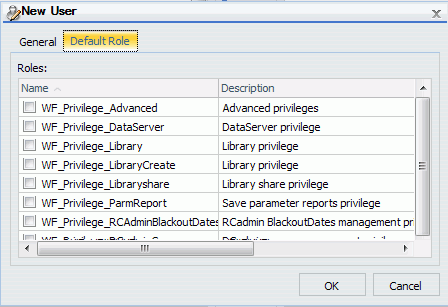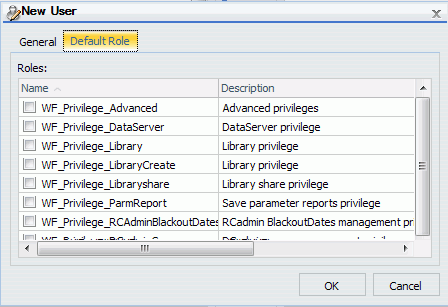Migration Functionality and User Default Roles (UDR)
In WebFOCUS 7.x, users are assigned a specific role
and placed in a group or multiple groups. These groups are assigned
to a domain or multiple domains. The effect of this feature is that
users created in WebFOCUS 7.x have a single role throughout the entire
repository and all the domains to which they have access.
An exception to this feature in WebFOCUS 7.x is when you give
a user a Developer role, deselect Developer in all assigned Domains,
and select a specific domain or domains in which the user is a
Developer. This user is automatically assigned an Analytical User
role for all the domains assigned and a Developer role in the specified
Developer domains.
In
WebFOCUS 8, user abilities are determined by rules based on groups,
rather than user roles. The migration process maps WebFOCUS 7.x
user roles to WebFOCUS User Default Roles (UDRs), which are implemented
through rules associated with the groups and domains to which a
user has access. It is important to understand this concept and
how it works to effectively support and administer a migrated WebFOCUS
8 environment.
In WebFOCUS 7.x, roles are assigned a base MRFLAG. Usually, there
is a single mapping of a role to a base MRFLAG. However, the Power
User and Run Only User are based on the Analytical User role and
both map to the same base MRFLAG of auser. The Content Manager
is based on the Developer role and maps to the domadmin MRFLAG.
If a Developer is assigned to administer certain domains, the MRFLAG
of dadomains=domainHREF is assigned, and the Developer is
considered an Analytical User role in all the other domains to which
they are assigned. These Developers could also be selected as Group
Administrators, and are then assigned the additional flag of gagroups=#groupHREF.
WebFOCUS
8 User Default Roles map to the base privileges created by the WebFOCUS
7.x role. For example, all Run Only Users and Power Users now migrate
to the UDR of WF_Role_AnalyticalUser, with additional privileges
either selected or deselected.
|
WebFOCUS 7.x Role
|
WebFOCUS 8 UDR
|
|---|
|
User
|
WF_Role_User
|
|
Run Only User
|
WF_Role_AnalyticalUser
|
|
Analytical User
|
WF_Role_AnalyticalUser, WF_Privilege_SaveMyContent
|
|
Power User
|
WF_Role_AnalyticalUser,
WF_Privilege_SaveMyContent, WF_Privilege_Advanced, WF_Privilege_Share
|
|
Developer
|
WF_Role_Developer, WF_Privilege_SaveMyContent
|
|
Content Manager
|
WF_Role_Developer, WF_Privilege_SaveMyContent, WF_Privilege_DataServer,
WF_Privilege_Share, WF_Privilege_Advanced
|
|
Managed Reporting Administrator
|
WF_Role_MRAdmin
|
|
Library Only User
|
WF_Privilege_Library
|
During the migration process, two different types of groups are
created in WebFOCUS 8, along with their associated rules:
- Groups associated
with the WebFOCUS 7.x groups.
Rules are created for these groups
in the form of:
GROUPn PERMIT UDR on FOLDERx FOLDER_AND_CHILDREN
GROUPn DENY UpdateResource on FOLDERx FOLDER_ONLY
- Special groups created
for certain privileges, such as MRAdmin, rcadmin, schedules, and
library.
The names, rules, and folders of the migrated privileges are:
|
Name
|
Rules
|
Migrated Folder
|
|---|
|
MRAdmin_privilege
|
PERMIT SystemUserDefaultRole
PERMIT SystemUserDefaultRole
PERMIT SystemFullControl
|
IBFS:/WFC
IBFS:/SSYS
IBFS:/EDA
|
|
RCAdmin_privilege
|
PERMIT WF_Privilege_RCadmin_utilities
PERMIT WF_Privilege_RCadminGroup
|
IBFS:/WFC/Repository
IBFS:/SSYS/GROUPS
|
|
Schedule_privilege
|
PERMIT WF_Privilege_Schedule
PERMIT List
|
IBFS:/WFC/Repository/ReportCaster
IBFS:/WFC/Repository/ReportCaster
|
|
Library_privilege
|
PERMIT WF_Privilege_Library
PERMIT List
|
IBFS:/WFC/Repository/Library_Content
IBFS:/WFC/Repository/Library_Content
|
|
DataServer_privilege
|
PERMIT SystemFullControl
|
IBFS:/EDA
|
Note: Rules are created
for these groups on the /WFC/Repository.
The built-in UDRs that exist in WebFOCUS 8 are similar to the
legacy WebFOCUS 7.x roles and privileges.
Roles
WF_Role_AnalyticalUser
WF_Role_ContentManager (not used for migration)
WF_Role_Developer
WF_Role_MRAdmin
WF_Role_MRGrpAuthMgr
WF_Role_MRNoPrivs
WF_Role_MRSecObjMgr
WF_Role_PowerUser (not used for migration)
WF_Role_RunOnlyUser (not used for migration)
WF_Role_User
Privileges
WF_Privilege_Advanced
WF_Privilege_DataServer
WF_Privilege_Library
WF_Privilege_ParmReport
WF_Privilege_RCadmin_utilities
WF_Privilege_RCadminGroup
WF_Privilege_SaveMyContent
WF_Privilege_Schedule
WF_Privilege_Share
Note:
- In WebFOCUS 7.x,
Run Only Users with the saveparmreport privilege can save parameterized
reports but cannot save reports created from a Reporting Object
using InfoAssist. In WebFOCUS 8, the equivalent WF_Role_AnalyticalUser
UDR can save both parameterized reports and reports created from
a Reporting Object using InfoAssist.
During the migration process, the following takes place:
- Top-level folders
(previously named Domains) are created.
- Standard Report content
is created.
- Private user content
is created (My Reports and Custom Reports).
- Users are created
in the repository.
- Passwords are maintained,
but are now stored in a SHA-1 salted hash format for improved security.
- Users are assigned
a User Default Role, consisting of the original role with optional
flags.
- Groups are created
for the current WebFOCUS 7.x groups. The new names are the original
internal reference, and the new description is the prior description
with the word Migrated prefaced to the group.
- Rules are created
for these groups to implement User Default Roles.
The following is an example of the types of rules that are created
for the Sales Group to allow access to the Stores and Vendors folder
in WebFOCUS 8.
- Rules 1 and 3 are
conventional rules, protecting the top-level folder from deletion
or modification.
- Rules 2 and 4 are
the rules that implement a UDR on those particular folders.
Rules Created for the Sales Group
|
#
|
Group
|
Verb
|
Role
|
Resource
|
Apply_To
|
|---|
|
1
|
Sales
|
DENY
|
UpdateResource
|
/WFC/Repository/Stores
|
FOLDER_ONLY
|
|
2
|
Sales
|
PERMIT
|
SystemUserDefaultRole
|
/WFC/Repository/Stores
|
FOLDER_AND_CHILDREN
|
|
3
|
Sales
|
DENY
|
UpdateResource
|
/WFC/Repository/Vendors
|
FOLDER_ONLY
|
|
4
|
Sales
|
PERMIT
|
SystemUserDefaultRole
|
/WFC/Repository/Vendors
|
FOLDER_AND_CHILDREN
|
xMigrating a Developer in a Single Domain
This is an example of a WebFOCUS 7.x user given a Developer
Role, assigned to the Sales Group, and only allowed to be a Developer
in a single Domain.
In WebFOCUS 7.x, the user was:
- Given the Developer
role.
- Assigned to the Sales
group. The sales group is associated with the Stores, Vendors, and
HR domains.
- Assigned only the
Stores Domain as a Developer.
After migration to WebFOCUS 8, the user is:
- Assigned the User
Default Role of WF_Role_AnalyticalUser, which governs the capabilities
for all access by default.
- Assigned to the Sales
group. The Sales group is permitted List and UDR roles on all the
folders, which were previously the domains.
- Assigned a rule granting
the Developer role on the one folder for which there are higher
privileges.
These rules are shown below:
Group Rules
|
#
|
Group
|
Verb
|
Role
|
Resource
|
Apply_To
|
|---|
|
1
|
Sales
|
DENY
|
UpdateResource
|
/WFC/Repository/Stores
|
FOLDER_ONLY
|
|
2
|
Sales
|
PERMIT
|
SystemUserDefaultRole
|
/WFC/Repository/Stores
|
FOLDER_AND_CHILDREN
|
|
3
|
Sales
|
DENY
|
UpdateResource
|
/WFC/Repository/Vendors
|
FOLDER_ONLY
|
|
4
|
Sales
|
PERMIT
|
SystemUserDefaultRole
|
/WFC/Repository/Vendors
|
FOLDER_AND_CHILDREN
|
|
5
|
Sales
|
DENY
|
UpdateResource
|
/WFC/Repository/HR
|
FOLDER_ONLY
|
|
6
|
Sales
|
PERMIT
|
SystemUserDefaultRole
|
/WFC/Repository/HR
|
FOLDER_AND_CHILDREN
|
User Rules
|
#
|
User
|
Verb
|
Role
|
Resource
|
Apply_To
|
|---|
|
1
|
User
|
PERMIT
|
WF_Role_Developer
|
/WFC/Repository/Stores
|
FOLDER_AND_CHILDREN
|
x
Procedure: How to Display the User Default Role Tab in the Security Center
-
Sign in
to WebFOCUS 8 as an administrator and select Administration
Console from the Administration menu.
The Administration Console appears
-
In the navigation
pane, expand the Configuration node and then
select Other.
-
Set IBI_Enable_UDR
to True, save your changes, and close the Administration Console.
-
In the Portal,
select Security Center from the Administration
menu.
The Security Center appears.
-
Click the New
User button or select an existing user and click Edit
User.
The New User or Edit User dialog box appears, with
the Default Role tab enabled, as shown in the following image.