Procedure: How to Configure Web and Application Servers
To configure web and application servers:
-
Verify that
the WebSphere JPA 2.0 Feature Pack is installed from the WebSphere
Admin Console for each of the two WebSphere application servers in
the WebSphere cluster.
In the list of application servers, the version for each of the WebSphere application servers to be used for WebFOCUS should reflect that JPA 2.0 is installed, as shown in the following image.
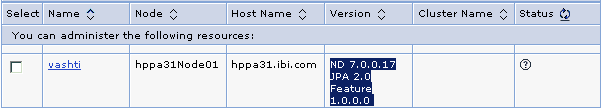
-
From the
WebSphere Admin Console, add the Oracle JDBC driver to the Java
Setting of the WebSphere Application Server instance.
- Navigate to Application Servers, {Server Instance}, Server Infrastructure, Java and Process Management, Process Definition, and then Java Virtual Machine.
-
Under General Properties, add the fully qualified
path to the Oracle JDBC driver to Classpath, as shown in the following image.
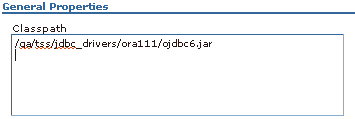
-
Install
the WebFOCUS web applications packaged with WebFOCUS 8 to the WebSphere
Network Deployment Cluster Node:
install_directory/webapps/webfocus.war (context root /ibi_apps)install_directory/webapps/ibi_help.war (context root /ibi_help) - Generate and propagate the web server plug-in.
- Start the WebFOCUS web applications and application server.