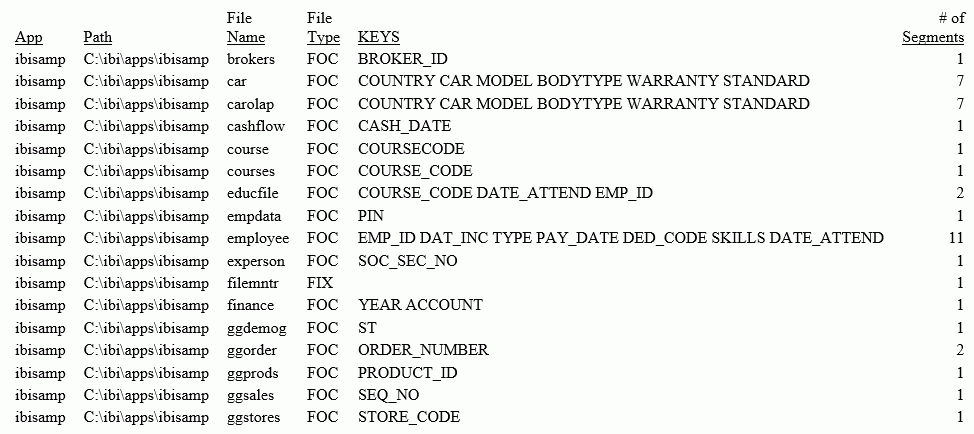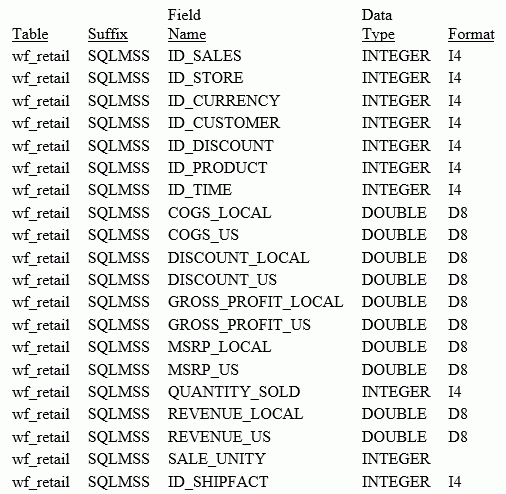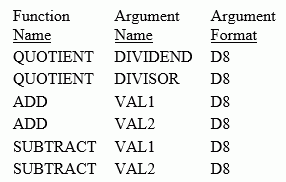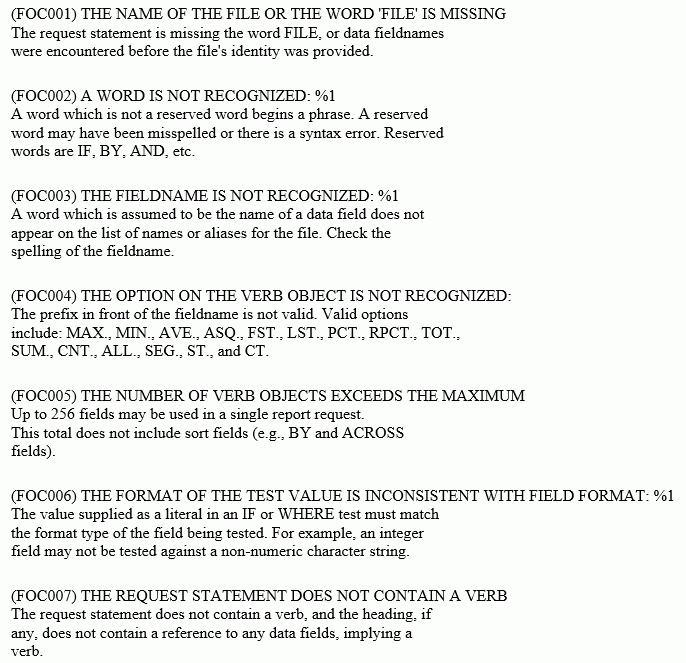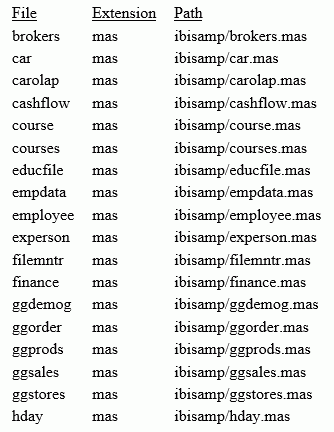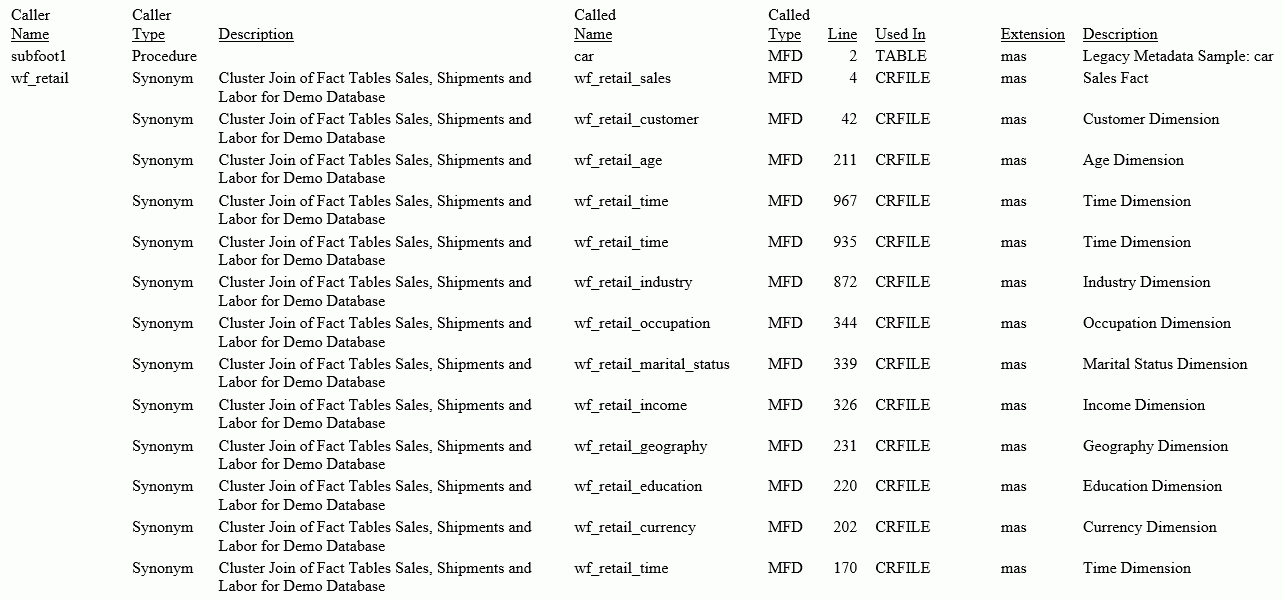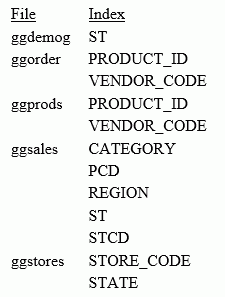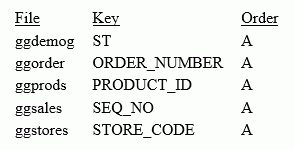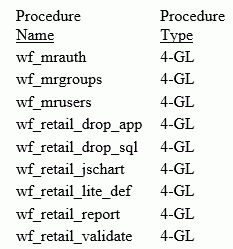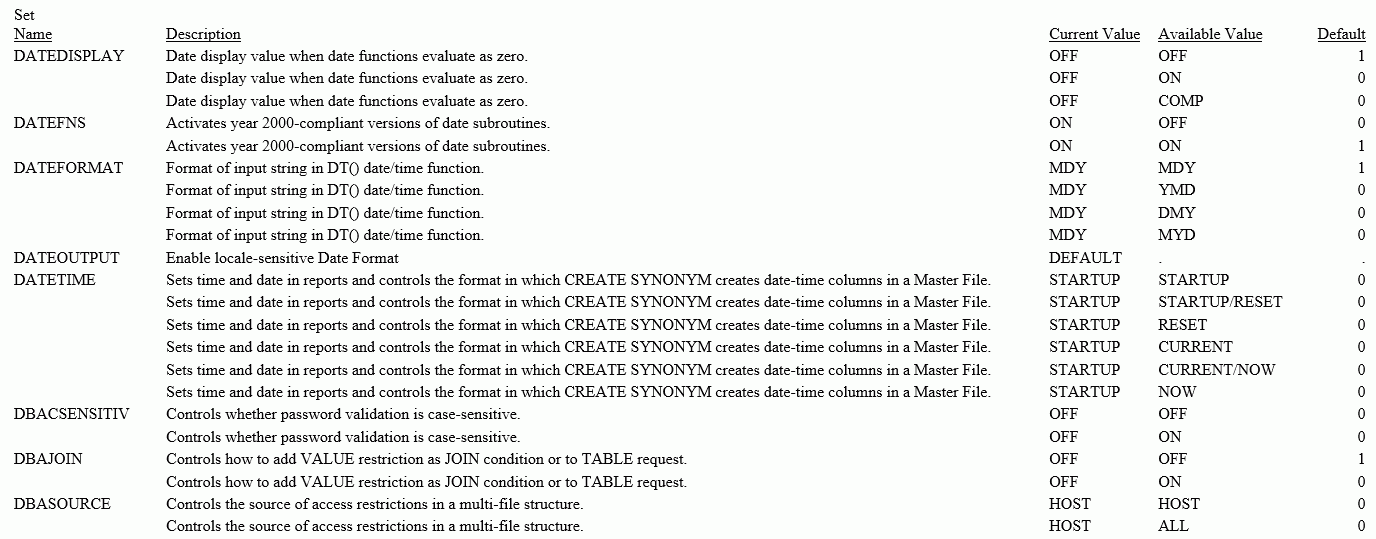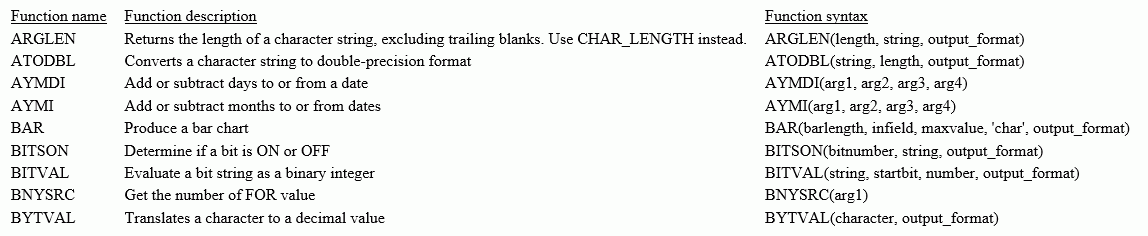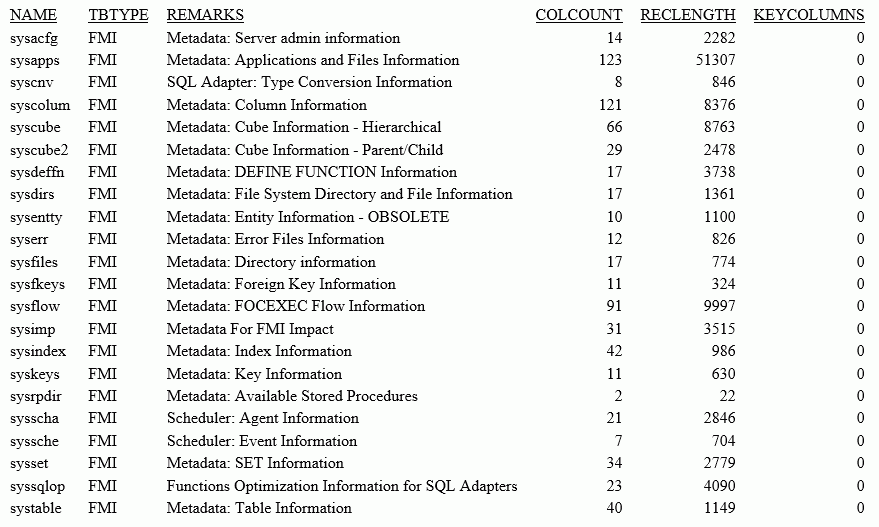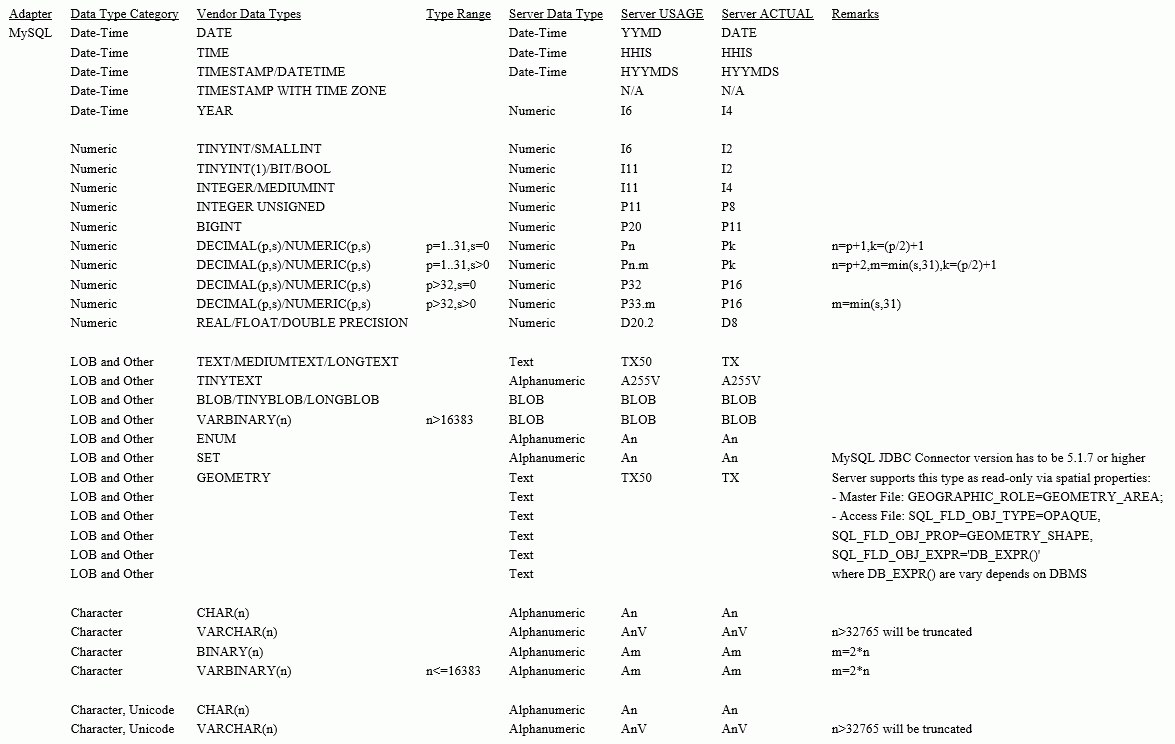Each FMI synonym retrieves information about a specific set of files in your environment. If you examine an FMI Master File,
the REMARKS and DESCRIPTION attributes document what data will be returned by each system table and each column within the
system table.
Note: The system table synonyms may change in future releases. Therefore, you should not design applications that depend on the
structure of the system table synonyms.
For example, following is a version of the SYSFILES Master File, which, by default, retrieves information about Master Files
in your application path.
$------------------------------------------------------------------------------------$
$ Copyright (c) 2013 Information Builders, Inc. All rights reserved. @MFSM_NOPROLOG@ $
$------------------------------------------------------------------------------------$
$--CAN BE USED TO RETRIEVE DIRECTORY INFO - USE THE FOLLOWING TO DEFINE DIRECTORY
$--SQL FMI SET SYSFILES EDASYNM
$--SQL FMI SET SYSFILES FOCEXEC
FILE=SYSFILES, SUFFIX=FMI, REMARKS='Metadata: Directory information', $
SEGMENT=FILE,SEGTYPE=S0,$
FIELD=FILENAME , ,A64 ,A64B, DESC='MEMBER NAME ',$
FIELD=LGNAME , ,A8 ,A8B , DESC='LOGICAL NAME ',$
FIELD=PHNAME , ,A80 ,A80B, DESC='PHYSICAL NAME 1ST PART ',$
FIELD=PHNAME2 , ,A80 ,A80B, DESC='PHYSICAL NAME 2ND PART ',$
FIELD=PHNAME3 , ,A80 ,A80B, DESC='PHYSICAL NAME ETC.. ',$
FIELD=PHNAME4 , ,A80 ,A80B, DESC='PHYSICAL NAME The whole length up to 512 bytes ',$
FIELD=PHNAME5 , ,A80 ,A80B, DESC='PHYSICAL NAME The last part is 32 but can be up ',$
FIELD=PHNAME6 , ,A80 ,A80B, DESC='PHYSICAL NAME to 44 because of nlscut of ',$
FIELD=PHNAME7 , ,A80 ,A80B, DESC='PHYSICAL NAME previous 6 parts (2 bytes per part)',$
FIELD=VERSION , ,I4 ,I1, DESC='MF:VERSION ',$
FIELD=MOD , ,I4 ,I1, DESC='MF:MODIFICATION NUMBER ',$
FIELD=LINECNT , ,I4 ,I2, DESC='MF:CURRENT LINE COUNTER. ',$
FIELD=DATE , ,A8 ,A8B, DESC='IBI DATE (DD/MM/YY) ',$
FIELD=TIME , ,A8 ,A8B, DESC='IBI TIME (HH.MM.SS) ',$
FIELD=USERID , ,A100 ,A100B, DESC='MF: LAST USER WHO CHANGED. UNIX/NT:owner',$
FIELD=SIZE , ,I11 ,I4, DESC='UNIX/NT:SIZE IN BYTES. ',$
FIELD=EXTENSION , ,A3 ,A3B, DESC='ACCEPTED SHORT EXTENSION FOR FILE ',$
A list of some of the most useful FMI synonyms follows. You can generate a list of system table synonyms by issuing a request
against the systable synonym.
- SYSAPPS. Retrieves information about applications and the files within them.
- SYSCOLUM. Retrieves information about tables and their columns.
- SYSDEFFN. Retrieves DEFINE FUNCTION information.
- SYSERR. Retrieves information about error message files.
- SYSFILES. Retrieves directory information.
- SYSIMP. Retrieves impact analysis information.
- SYSINDEX. Retrieves index information.
- SYSKEYS. Retrieves information about keys.
- SYSRPDIR. Retrieves information about all available FOCEXECs in your application path.
- SYSSET. Retrieves information about SET commands and global Dialogue Manager variables.
- SYSSQLOP. Retrieves function information.
- SYSTABLE. Retrieves table information.
- SYSVDTP. Retrieves data type information for Relational Adapters.