Procedure: How to Sign In to PMF
Note: This procedure describes how to access the default PMF sign-in window. Depending on your configuration, your sign-in window or other means of accessing PMF might be different.
- Navigate
to the following URL to launch PMF
http://server_name/ibi_apps/pmf
where:
- server_name
-
Is the name provided by your administrator.
A Performance Management Framework Login panel opens.
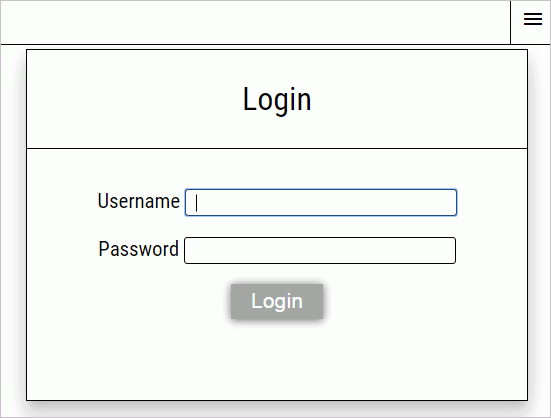
- Type
your username and password, and click Login.
When you first sign in, the Today page is the active page. For more information about the Today page, see Today Tab.