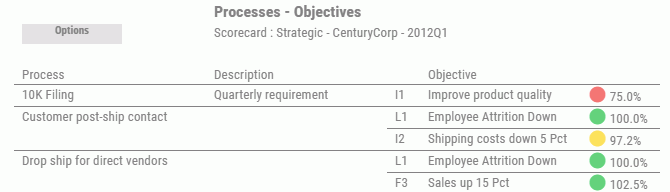|
|
|
Scorecard Aligned Processes by Objective
When you click an objective drill-down hyperlink and select Aligned Processes, the drill down takes you to the Scorecard Aligned Processes by Objective view. This view shows the aligned process and a description of the process, for the selected objective, as shown in the following image.
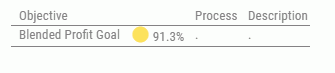
To access this view for all of the objectives in a scorecard,
click the dashboard icon ![]() on the Today page. Click Content, select Projects & Processes, and then select Process
Summary from the list.
on the Today page. Click Content, select Projects & Processes, and then select Process
Summary from the list.
The Scorecard Aligned Processes by Objective view displays process status and demonstrates its alignment with business objectives. It provides hyperlinked metrics in the Objective and Process columns.
To display related data for an objective, click an Objective hyperlink and select the desired option. For more information, see Objective Drill-Down Options. To probe deeper into the metrics listed in the Process column, click a hyperlink and select the desired option. For more information, see Process Drill-Down Options.