|
|
|
Procedure: How to Create a Conversion Profile
- In the Manage page, click the Units of Measure panel button.
- In the
Units Conversion folder, click a conversion profile.
The Edit Units Conversion Profile panel opens.
- Click New.
The New Units Conversion Profile panel opens, as shown in the following image.
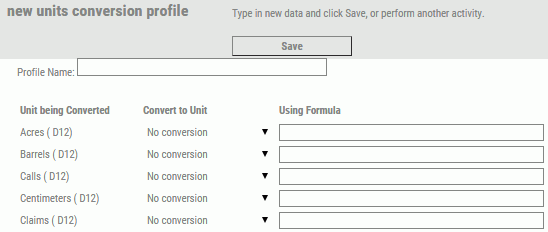
- Type an appropriate name for the conversion profile in the Profile Name field box.
- For each existing unit of measure that you want to convert in the new profile, select the desired conversion unit of measure in the Convert to Unit drop-down menu to the right of the existing unit listed in the Unit being Converted column.
- In the
Using Formula input area, enter the conversion formula you want PMF
to use to convert each of the existing units to the desired conversion
units.
In the conversion formula, you can use an opening and closing square bracket to represent the unit being converted as shown in the image below. This allows you to just type [] instead of the actual unit name. The use of complex formulas including parentheses and multiple operations is also supported.
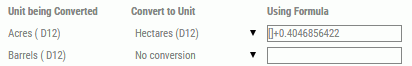
- Click Save when
you have selected a conversion unit and typed a formula for each
of the units being converted.
The new conversion profile will be immediately available for end users.