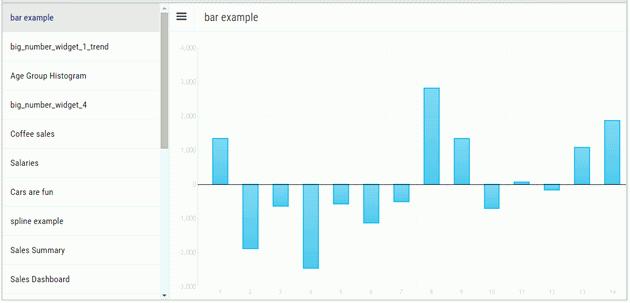|
|
|
Procedure: How to Configure the SLP Service
To configure the SLP service:
- Navigate to the following location:
drive:/ibi/WebFOCUSnn/webapps/webfocus/WEB-INF
- Make a backup copy of the web.xml file and name it web-beforezip.xml.
- Open the web.xml file in a text editor.
- Paste the following text at the end of the file, above the </web-app> tag:
<!-- SLP added by PMF install --> <servlet> <servlet-name>slp</servlet-name> <jsp-file>/slp/slp.jsp</jsp-file> </servlet> <!-- SLP added by PMF install --> <servlet-mapping> <servlet-name>slp</servlet-name> <url-pattern>/slp/*</url-pattern> <url-pattern>/p/*</url-pattern> <url-pattern>/pmf</url-pattern> <url-pattern>/PMF</url-pattern> </servlet-mapping>
The following image shows the file with the additional text added.
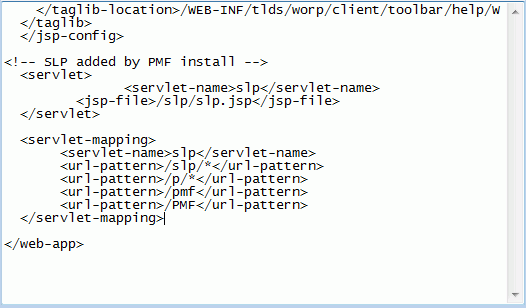
- Save the file.
- Restart your web app container service, such as Apache Tomcat.