|
In this section: |
The PMF data mart and application are pre-tuned for optimal reporting and update performance, so further tuning of the application itself is not of concern for our customers. On the application side, every process entering and extracting data from the data mart has been already optimized to take advantage of enhancements possible in database construction, SQL performance with WebFOCUS, and optimal use of resources from your environment.
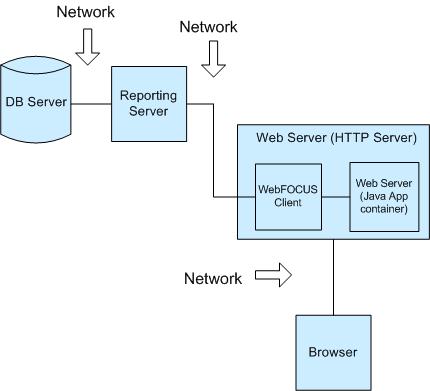
In looking at performance you must look at the entire chain of connected processes that are involved when running PMF. The factors that can affect performance of the PMF application are listed below, from back-end to front-end:
- RDBMS configuration.
- WebFOCUS Application Server configuration.
- WebFOCUS Client configuration.
- Web server configuration.
- Network, Web access, and connectivity speed.
- Web speed.
- Browser version and configuration.
- Other processes running on the actual PC that is running the browser.