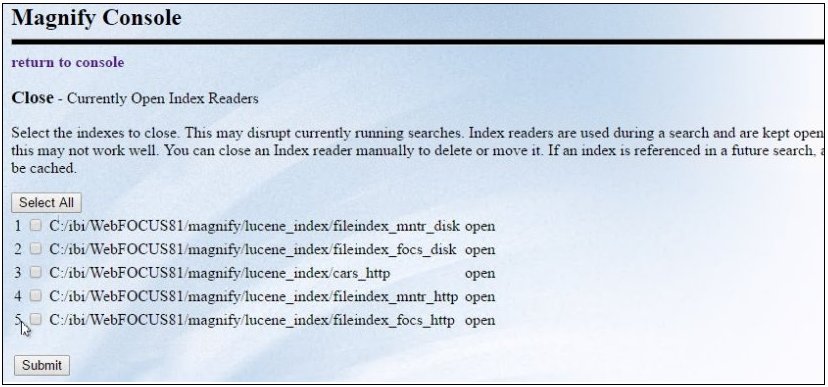
You may encounter a situation when an index will not close automatically as part of the feed process. As a workaround, you must force close the index.
Indexes can now be closed on demand from the Close page in the Magnify Administration Console. To access the Close page, navigate to the Maintenance section and click Close. The Close page opens, as shown in the following image.
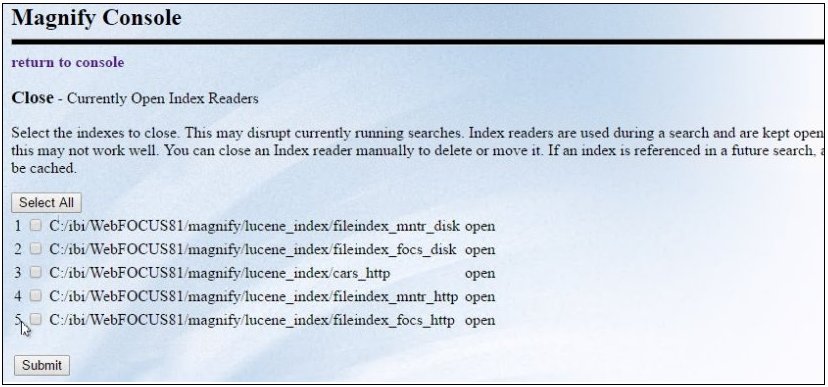
Select an index from the list that is currently open, which you want to close, and click Submit.
| WebFOCUS |