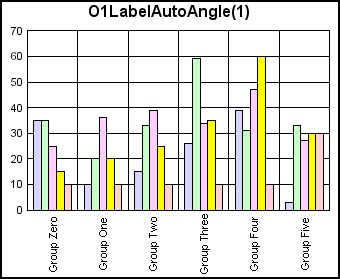
When O1-Axis or Group labels are long and/or set to a large font size such that they overlap, this property can be used to set the labels to be drawn at an angle.
Syntax:
setO1LabelAutoAngle(value);integer = getO1LabelAutoAngle();where:
Can be one of the following:
0 for no rotation. 0 is the default value.
1 for 90 degrees rotation.
2 for 270 degrees rotation.
Example:
setDepthRadius(0); setDepthAngle(0); setFootnoteDisplay(false); setSubtitleDisplay(false); setLegendDisplay(false);
setGroupLabel(0, "Group Zero");
setGroupLabel(1, "Group One");
setGroupLabel(2, "Group Two");
setGroupLabel(3, "Group Three");
setGroupLabel(4, "Group Four");
setGroupLabel(5, "Group Five");
setO1LabelAutoAngle(1);
setTitleString("O1AutoAngle(1)");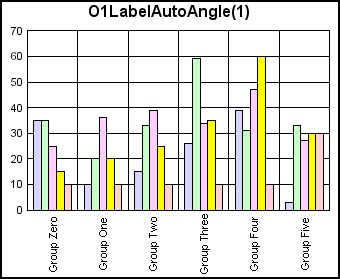
setDepthRadius(0); setDepthAngle(0); setFootnoteDisplay(false); setSubtitleDisplay(false); setLegendDisplay(false);
setGroupLabel(0, "Group Zero"); setGroupLabel(1, "Group One"); setGroupLabel(2, "Group Two"); setGroupLabel(3, "Group Three"); setGroupLabel(4, "Group Four"); setGroupLabel(5, "Group Five");
setO1LabelAutoAngle(2);
setTitleString("O1AutoAngle(2)");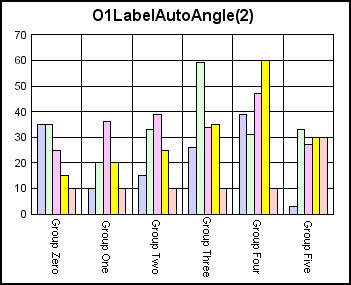
| WebFOCUS |