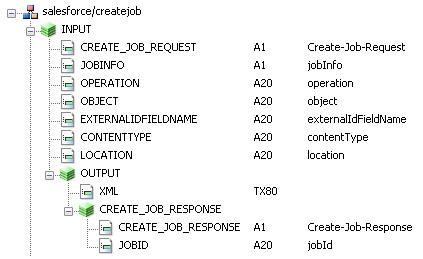
The first step in using the Bulk API is to create a job. The job specifies the object you are loading and the operation that you are performing. The synonym addjob shows the options as INPUT fields, as shown in the following image. Parameters can be passed in a WHERE condition and/or a JOIN.
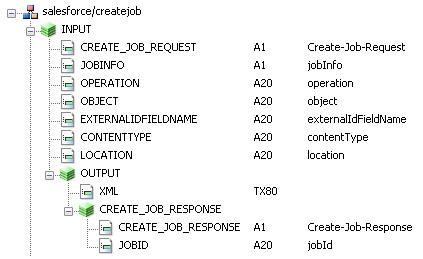
The parameters that can be specified are:
The operation that are performed are query, insert, update, upsert, or delete. The name must be entered in all lower case.
The name of the object in Salesforce, such as Account, Contact, or Opportunity.
The name of the external field used as a key. This is used only for the update and upsert operations.
The type of file to be used. Options are CVS or XML.
| WebFOCUS |