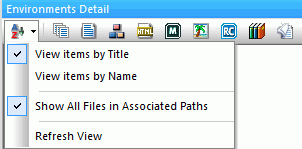
In Developer Studio, when you create a synonym in the Synonym Editor, it is automatically added to the current project and is visible in the Explorer window.
In App Studio, for a synonym that you create in the Metadata canvas to show in the Configured Environments tree of the Environments Detail panel, you must select the Show All Files in Associated Paths option in the View Options drop-down menu. The View Options drop-down menu and the Show Files in Associated Paths option are shown in the following image.
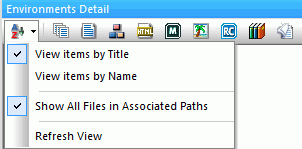
Note: If you add a synonym to a project, that synonym will show whether Show All Files in Associated Paths is selected or not.
| Information Builders |