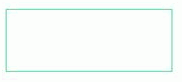
In PPTX and PDF formats, the backcolor of a box may be defined independently of the border color.
Borders Without Backcolor
When the border color is defined and there is no backcolor, only the border or outline of the box is displayed in the border color specified, as shown in the example below.
TABLE FILE GGSALES BY REGION NOPRINT ON TABLE PCHOLD FORMAT PPTX ON TABLE SET STYLE * TYPE=REPORT, OBJECT=BOX, POSITION=(1 1), DIMENSION=(2 1), BORDER-COLOR=GREEN,$ END
The output is shown in the following image.
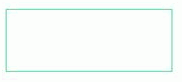
Backcolor Without Borders
In PPTX format, when a backcolor is defined and there is no border (BORDER-STYLE=NONE), the box retains the color defined for the backcolor.
TABLE FILE GGSALES BY REGION NOPRINT ON TABLE PCHOLD FORMAT PPTX ON TABLE SET STYLE * TYPE=REPORT, OBJECT=BOX, POSITION=(1 1), DIMENSION=(2 1), BACKCOLOR=GREEN, BORDER-STYLE=NONE, $ END
The output is shown in the following image.

In PDF format, a gray outline appears around the backcolor, as shown in the following image.
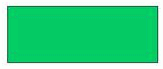
Border Styles Supported
Border styles, except 3D border styles such as ridged, groove, inset, and outset, are supported in PPTX and PDF formats.
TABLE FILE GGSALES BY REGION NOPRINT ON TABLE PCHOLD FORMAT PPTX ON TABLE SET STYLE * TYPE=REPORT, OBJECT=BOX, POSITION=(1 1), DIMENSION=(2 1), BORDER-COLOR=GREEN, BORDER-STYLE=DASHED, $ END
The output is shown in the following image.
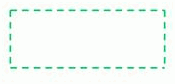
Note: When OBJECT=BOX and BORDER-STYLE=DOUBLE is used with FORMAT PPTX in StyleSheet syntax, a solid border, instead of a double border, is generated.
| WebFOCUS |