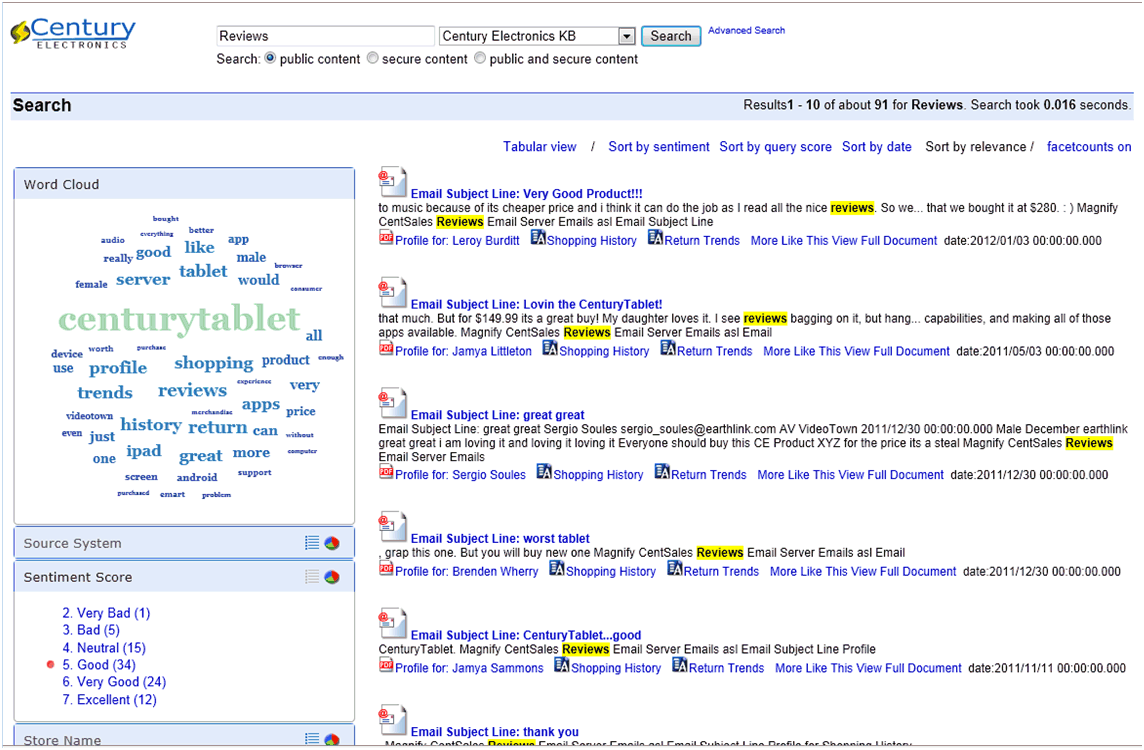
Information can be found anywhere, such as in databases and files. It can be structured or unstructured, and it can have very complex relationships. Therefore, it becomes difficult for business users to access all this growing information from a single-access point and then understand it from any vantage point. Magnify solves this by providing seamless search capabilities on various data sources with links to any application, report, or URL.
This guide demonstrates how you can use a WebFOCUS report to transform raw data into search content. This enables business users to find information and drill down into reports to better understand that information.
In the following sections, you will:
The following image illustrates the Century Electronic sample search application:
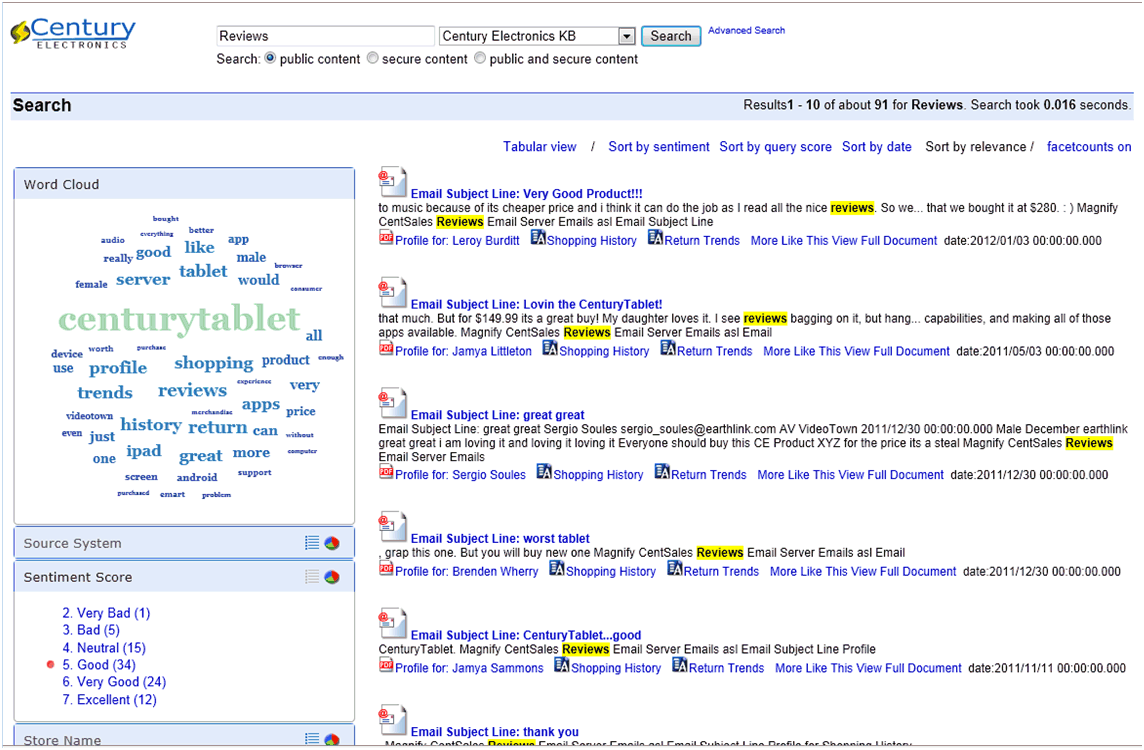
Note: The Magnify sample search application is installed by default with Developer Studio. If not installed, the application directory hosting the reports and images used will need to be set up. For more information on the Century Electronics sample application, see the Magnify Security and Administration manual.
| WebFOCUS |