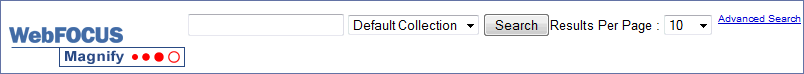
The following is the default address of the Magnify search page. The location of your search page can vary from the default address. Contact your Magnify Administrator to confirm the location of your Magnify search page.
The default address of the Magnify search page is:
http://host:port/wf_context_root/search
where:
Is the machine name and port number where WebFOCUS is installed.
Is the WebFOCUS context root for the WebFOCUS Web application deployed on the Application Server. The default context root is ibi_apps.
Note:
The Magnify search page provides many familiar features of a typical search interface, such as the query input field, a list of search result links, and a bread crumb trail to trace your navigation through the search results. These items are described in Conducting a Search With Magnify.
The following image shows the initial display of the default Magnify search home page, which includes a search field to enter terms, a drop-down menu of collections of index libraries, and a Search button that initiates the search.
Once you have started using Magnify, you can return to the search home page by clicking the Magnify button.
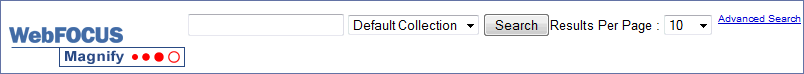
Note: The image shown is customizable and may be updated by administrators to include, limit, or present the features shown differently.
| WebFOCUS |