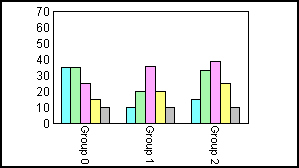
This property selects an angle at which labels on the primary ordinal (O1) axis are rotated.
Syntax:
setO1LabelRotate(value);value = getO1LabelRotate();where:
Can be one of the following:
0 for no text rotation. 0 is the default value.
1 for 90 degrees rotation (reads top to bottom).
2 for 270 degrees rotation (reads bottom to top).
3 for 45 degrees rotation.
Example:
setViewableGroups(3);
setDataScrollerPresenceGroups(0);
setY1MajorGridDisplay(false);
setY1AxisLineDisplay(false);
setO1MajorGridDisplay(false);
setDepthRadius(0);
setLegendDisplay(false);
setO1LabelRotate(2);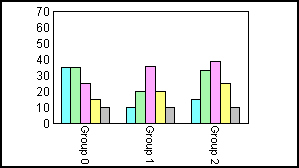
setO1LabelRotate(1);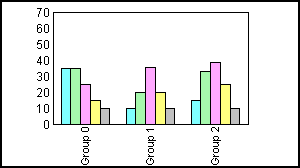
See O1AxisSide, O1LabelDisplay, O1LabelStagger, O1LabelWrap.
| WebFOCUS |