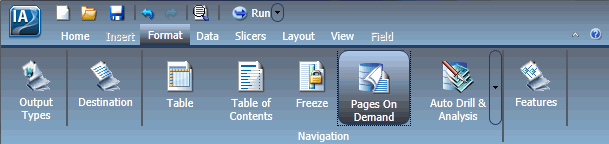
In InfoAssist, active cache is enabled when you select active report as the output type (Format tab, Output Types group) and the Pages on Demand button (Format tab, Navigation group) is enabled. The Pages on Demand button is shown in the following image.
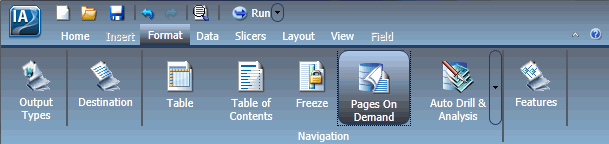
In InfoAssist, the Advanced tab on the active report options dialog box contains the Rows Retrieved drop-down list. Use this setting to establish the increments in which the cached data stored in a binary file is returned to the output window. The default is 100. The Advanced tab is shown in the following image.
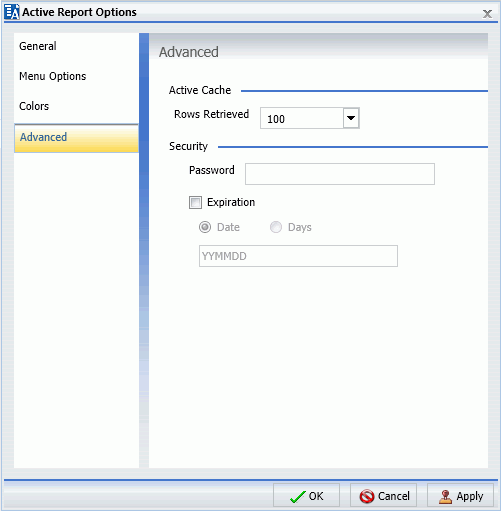
Note: In a multi-page document, active cache must be enabled per component. It is not globally set. Therefore, when creating a document in AHTML format, you must select each component separately to enable active cache. When you do so, the Pages on Demand button is activated.
| WebFOCUS |