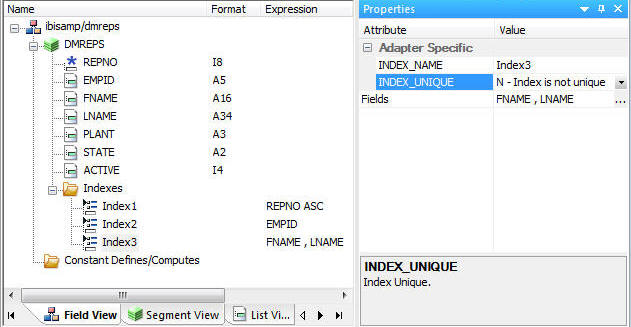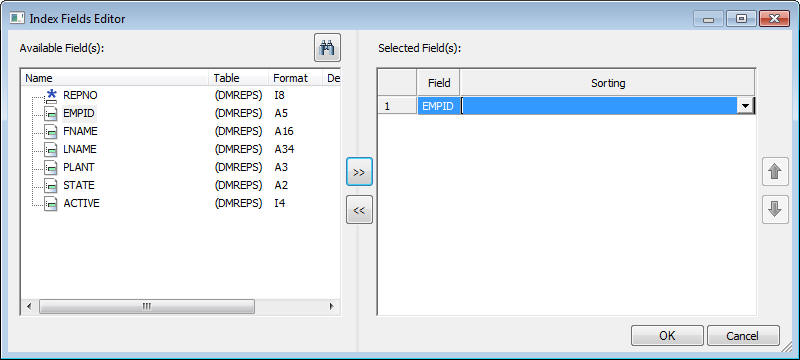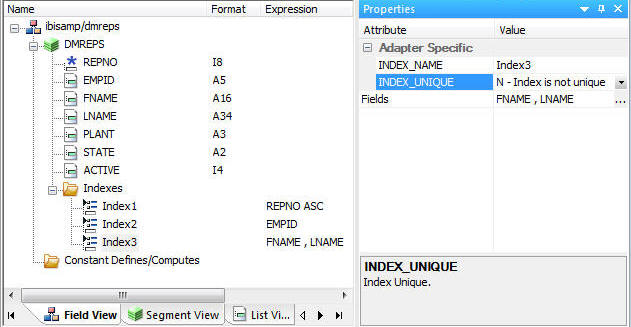Adding Indexes to a Synonym
You can create indexes in a synonym by adding them in the Synonym
Editor. When you create a table using Data Management, Recreate DBMS
table, the indexes are created in the relational data base.
When you use New, Synonym to create
a synonym for a relational database table with more indexes than
just the primary key, they will be included in the synonym.
Additional indexes are useful when you anticipate using a column
in a JOIN operation, a WHERE condition, or as an argument to DB_LOOKUP.
You can add multiple indexes. Each index can be on one or more columns.
You can specify if the index is sorted, and whether it is a unique
index.
Example: Adding an Index to a Synonym
This
example uses the sample synonym ibisamp/dmreps that has a primary
key on column REPNO and a unique index on that column. It shows
how to add an index on the column EMPID, and another index on the
FNAME and LNAME columns that does not have to be unique.
- From the ibisamp
application directory, double-click the dmreps synonym
to open it in the Synonym Editor.
- Right-click the segment
name DMREPS, select Insert,
and then click Index.
The Index Fields
Editor dialog box opens. The field REPNO is already selected because
it is the key column of the table.
- Click OK.
- A new folder named
Indexes appears in the tree with Index1 defined for REPNO. Right-click
the Indexes folder, select Insert,
and then click Index.
The Index Fields
Editor dialog box opens.
- Double-click EMPID in
the Available Fields pane to add it to the Selected Field(s) pane,
as shown in the following image.
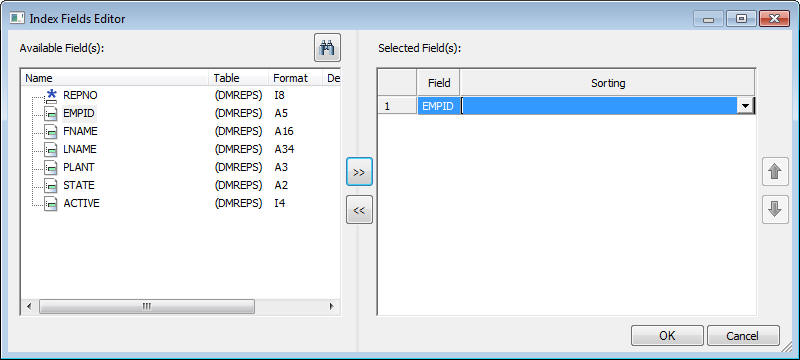
- Click OK.
- Right-click the Indexes folder,
select Insert, and then click Index.
The
Index Fields Editor dialog box opens.
- Double-click FNAME and LNAME to
add them to the Selected Field(s) pane.
- Click OK.
- In the Properties
page for Index3, select N – Index is not unique in
the INDEX_UNIQUE drop-down menu.
Your synonym should look like
the following image.