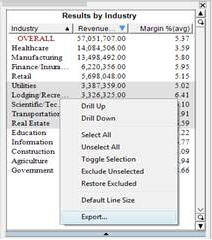
You can export data directly from Data Sheets or Summary Sheets on dashboard pages. If you’ve filtered and excluded data from your dashboard then you will be exporting the subset of data that is currently selected.
Note: Only the columns shown in the data sheet or summary sheet are exported. If you want to export additional columns, then they should be added to the chart. If you want the columns to export but do not necessarily want to see those additional columns in the dashboard, place them over to the right and shrink the column width so that you do not see them.
To export data from a dashboard page, right-click on the Data Sheet or Summary Sheet that you want to export and select Export from the popup menu. The data will be exported into a CSV file with a link that will open it in Excel.
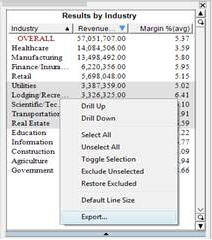
| WebFOCUS |