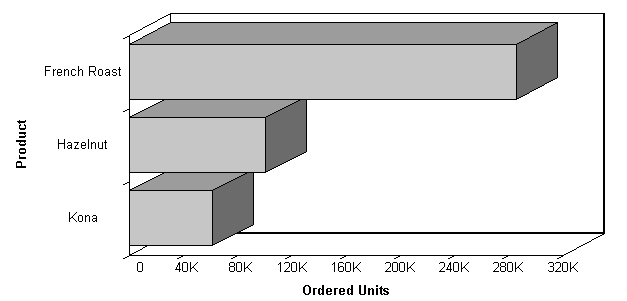
After selecting field values for the X and Y axes, you may wish to limit the data that displays in your graph. You can do this by creating WHERE statements. A WHERE statement limits data by creating parameters the data must satisfy before it is included in the data set.
For details on WHERE, WHERE TOTAL, and IF phrases, see Selecting Records for Your Report.
The syntax for WHERE, WHERE TOTAL, and IF phrases in a GRAPH request is identical to that used in a TABLE request.
The following graph request shows data for specific product descriptions, namely French Roast, Hazelnut, or Kona.
GRAPH FILE GGORDER SUM QUANTITY BY PRODUCT_DESC WHERE PRODUCT_DESC EQ 'French Roast' OR 'Hazelnut' OR 'Kona' END
The output is:
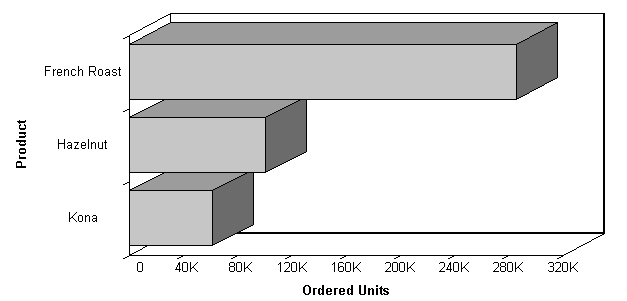
| WebFOCUS |