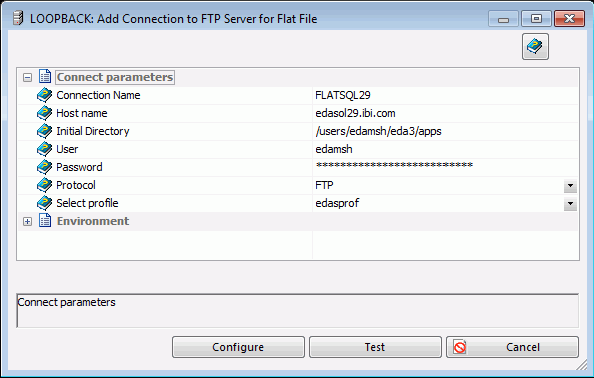
- Host Name
-
Name or IP address of the FTP or SFTP server.
- Initial Directory
-
Directory on the FTP or SFTP server to connect to. This value is optional. If it is not specified, either of the following will be used:
- The default initial directory.
- The directory name entered on a synonym for a DATASET parameter value, entered with a filename, such as mydir/myfile.txt.
- User
-
User ID to connect to the FTP or SFTP server.
- Password
-
Password to connect to the FTP or SFTP server.
- Protocol
-
The file protocol that is being used, either FTP or SFTP (SSH FTP).
- Select profile
-
Select the profile in which to store the CONNECTION_ATTRIBUTES command.