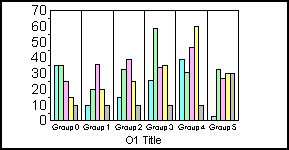
This property controls the appearance of minor grid lines on the Y1-axis. Minor grid lines can be small ticks at the base of the axis or lines that extend to the height or width of the graph frame. The Y1-axis can include major and minor grid lines. Minor grid lines are normally set to a different style than major grid lines so that the user can distinguish between the two.
Syntax:
setY1MinorGridStyle(value);value = getY1MinorGridStyle();where:
Can be one of the following:
0 for normal grid lines, height or width of frame. 0 is the default value.
1 for normal grid lines extending beyond the height or width of frame.
2 for small tick marks from frame edge inward.
3 for small tick marks from frame edge outward.
4 for small tick marks spanning across the frame edge.
Example:
setDepthAngle(0);
setY1MajorGridDisplay(false);
setY1MinorGridDisplay(true);
setLegendDisplay(false);
setY1MinorGridStyle(3);
setDepthRadius(0);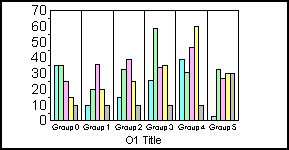
See Y1MajorGridDisplay, Y1MajorGridStyle, Y1MinorGridDisplay, getGridStyle(), setGridStyle().
| WebFOCUS |