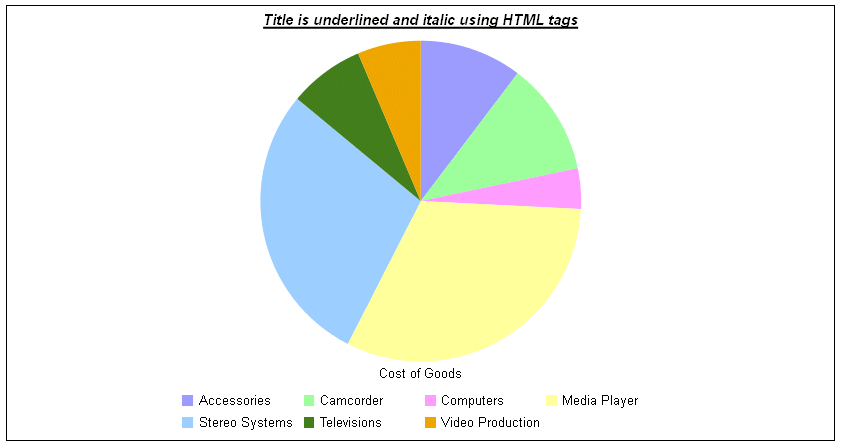
HTML codes can be embedded in any label or title strings. HTML codes in titles and labels are not processed by the library. They are simply passed on to the browser and will appear as they are rendered by the browser. For example:
title: {text: '<u><em>Title is underlined/italic with html
tags</em></u>'},
The following request encloses the title text within underline (<u> and </u>) and italic (<em> and </em>) HTML tags:
GRAPH FILE WF_RETAIL_LITE
SUM COGS_US
ACROSS PRODUCT_CATEGORY
ON GRAPH PCHOLD FORMAT JSCHART
ON GRAPH SET LOOKGRAPH PIE
ON GRAPH SET STYLE *
*GRAPH_JS
title: {visible: true, text: '<u><em>Title is underlined and italic using HTML tags</em></u>'}
*END
ENDSTYLE
ENDOn the output, the chart title is underlined and italic:
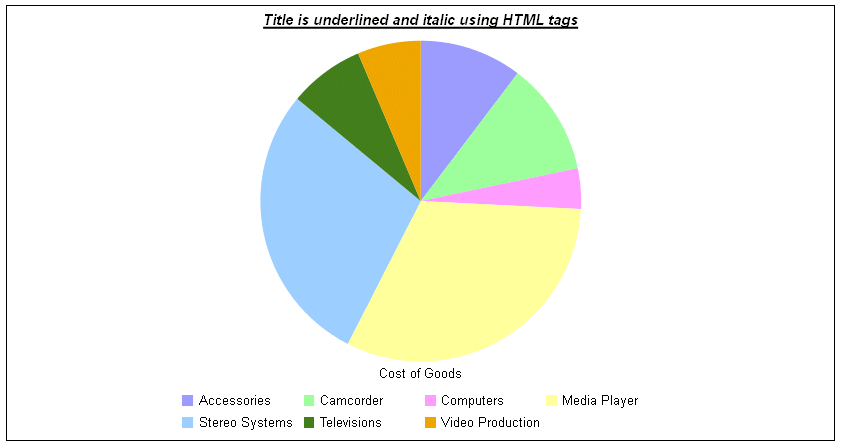
| WebFOCUS |