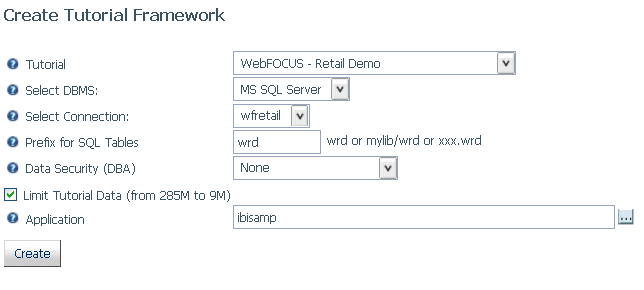The examples in this manual
use the WF_RETAIL_LITE Master File, which is part of the WF_RETAIL
sample. To generate these sample files:
- Go to the Reporting
Server Web Console.
- On the Applications
page, click the Tutorials button, or right-click
an application folder and select New, then Tutorials from
the context menu.
This opens the Create
Tutorial Framework page.
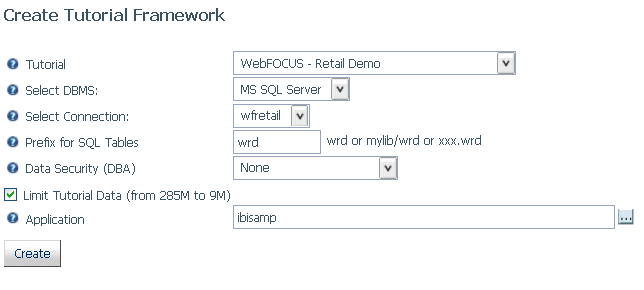
- Select WebFOCUS
- Retail Demo from the Tutorial drop-down
list.
The files can be generated as flat files, if you do not
have a relational DBMS configured, or as relational tables, if you
do have a relational DBMS configured. If they will be relational,
you must create a database in the relational DBMS to receive the sample
files prior to generating them.
- If you do not have
a relational adapter configured, select Flat File as the DBMS. If you
have a relational adapter configured, select a relational DBMS and
connection.
- Enter a prefix to
apply to the name of each table created in the DBMS, or accept the
default that is already entered.
- Check Limit Tutorial Data to avoid generating
massive amounts of data.
- Either enter an application
name, accept the default already entered, or click ... to select
an application from the application tree
- Click Create.
The sample files will be created.