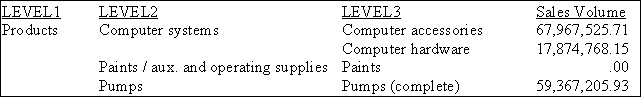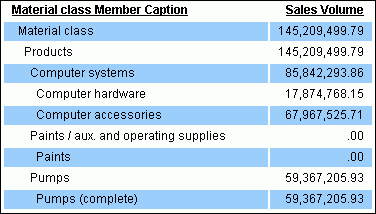Reporting Against Hierarchies
Developer Studio enables you to create hierarchical
reports from a multi-dimensional (cube) data source. Two hierarchy
models are supported: Level and Parent/Child. The synonym used to
access a cube data source determines which type of hierarchy is
in effect. The reporting options and field list displays in the Object Inspector and related Report
Painter windows adjust automatically depending on
the requirements of the hierarchy model in the metadata.
Said another way, when you begin to construct a request, Report Painter provides
the appropriate options for you and generates output consistent
with the current hierarchy model. If your synonym reflects a:
-
Level hierarchy. Each
hierarchy level is described using a separate field name.
A report request against a level hierarchy
must specify the fieldMaterial class name for each level of the
hierarchy required in the report. For example, the following request displays
the sales volume measure for levels one through three of a hierarchy.
For illustration purposes, the field names in this example are actually
Level 1, Level 2, and Level 3. Typically they would have names that
are more descriptive of the data.
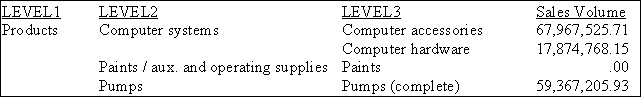
In
this model, hierarchical information is provided, but levels are
not represented visually in the output. An option that is offered
in a parent/child hierarchy.
-
Parent/Child
hierarchy. The hierarchy is described with a set of fields that
contain values for properties which describe the position of each
member in the hierarchy. For example, there are fields that contain
the unique ID of a member, level number, its parent, and the level
number of the parent member. To issue a report request, you only
need to specify the field name of one of the hierarchy fields. A
Hierarchy sort option recreates and formats the hierarchy for display,
with appropriate indentations to show the hierarchy levels and relationships.
For example, the following report again
shows the sales volume measure for three levels of the Material
class hierarchy, but the output is very different from the level hierarchy.
The parent/child hierarchy output clearly shows the relationships
between the hierarchy members.
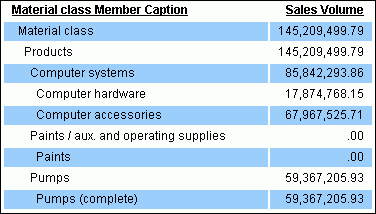
Using
the parent/child model, you can also specify a When condition to
select the members of the hierarchy you want to display and a Show
condition to specify the data in the hierarchy you want to display.
See Selecting Records in a Hierarchy.
Also,
depending on the type of cube involved, you can specify whether
you want the Measure values for each parent to represent aggregates
for all of its children (full aggregation) or only those selected
for display (partial aggregation).
How much do you need to know about synonyms?
Although the hierarchy type designation in the synonym determines
how the report looks, and how much control you have over data retrieval
within the hierarchy, you really do not need to know the details
of the synonym to successfully create a report. In Developer Studio,
reporting options and field list displays automatically adjust to
the requirements of the hierarchy model that is in effect in the metadata.
If you are interested in examining the
Master File component of the synonym, you can do so in the Synonym
Editor or in a text editor. See the Using the Synonym Editor for Cube Data Sources for more information.