The Select Synonym Candidates for IWAF window opens. Salesforce business objects are listed under the Synonym Candidates folder.
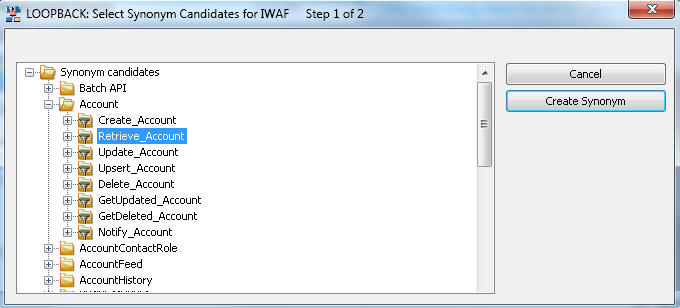
The Create Synonym for IWAF window opens.
The Status panel opens.
The Select Synonym Candidates for IWAF window opens. Salesforce business objects are listed under the Synonym Candidates folder.
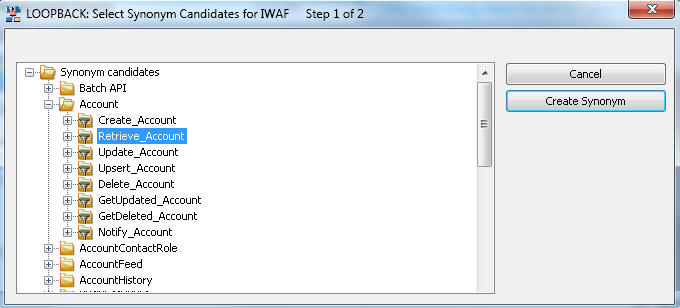
The Create Synonym for IWAF window opens.
The Status panel opens.
| WebFOCUS |