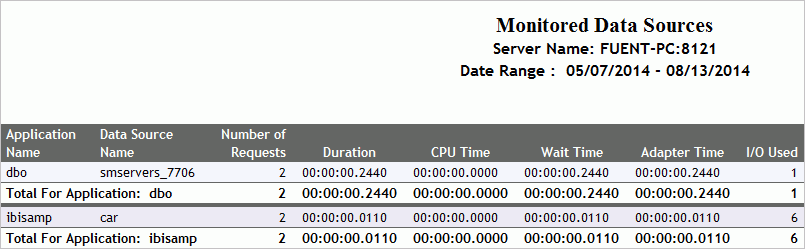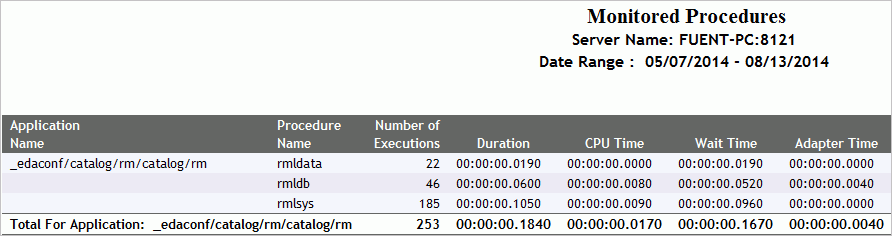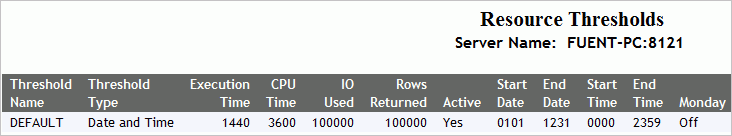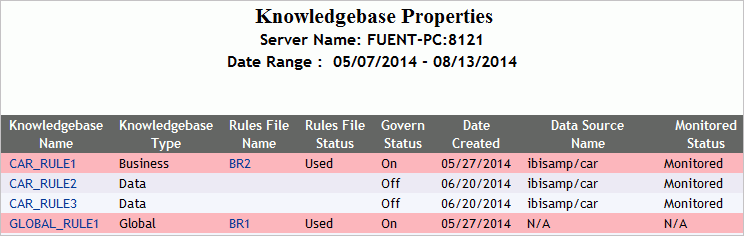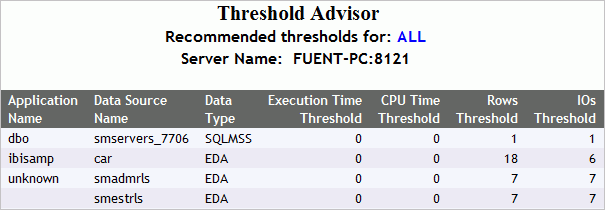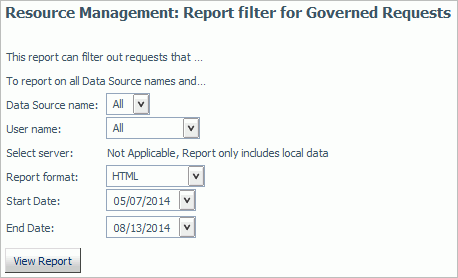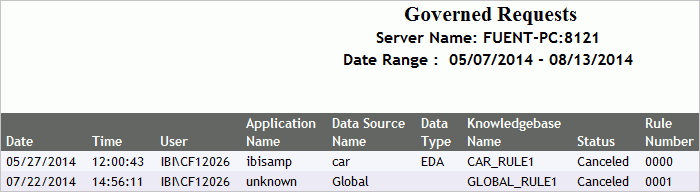|
|
|
Monitored Data Sources
The Monitored Data Sources report provides an overview of the data sources that are being monitored, including number of requests, and the first and last access dates.
To access the Monitored Data Sources report in the Web Console, click Resource Management on the toolbar and expand the Reports folder. Right-click Monitored Data Sources, and select Run from the context menu. After specifying report filters, click View Report.
The following image shows the Monitored Data Sources report.