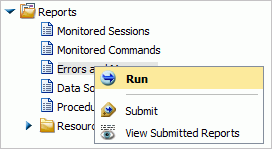|
|
|
Procedure: How to Access Resource Analyzer Reports
To access Resource Analyzer reports:
- Launch the server Web Console.
- Click Resource Management on the
toolbar and expand the Reports and Resource Analyzer folders, as shown
in the following image.