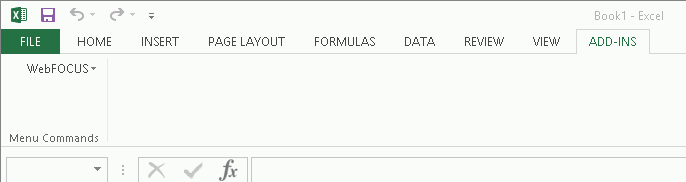
In Excel 2013, the Add-ins tab is displayed on the ribbon. The Add-ins tab contains all Add-in menu commands, including the WebFOCUS Add-in menu, as shown in the following image.
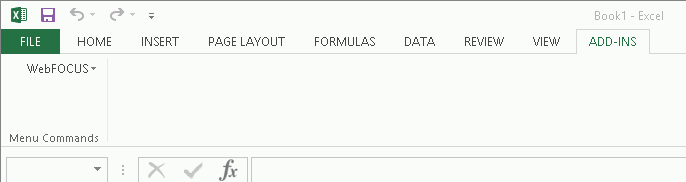
When you use WebFOCUS Quick Data, if your environment is not properly licensed, the message shown in the following image is displayed.
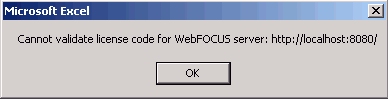
Contact your administrator to help you resolve this error.
If WebFOCUS Quick Data is configured to use MR Authentication, you are prompted to sign in with valid WebFOCUS credentials.
If the Reporting Server requires explicit sign-on, you will be prompted to sign in with valid Reporting Server credentials, as shown in the following image.

Tip: By default, you are only prompted for valid credentials the first time that you create or edit a query. These credentials are reused throughout the active Excel session.
| WebFOCUS |