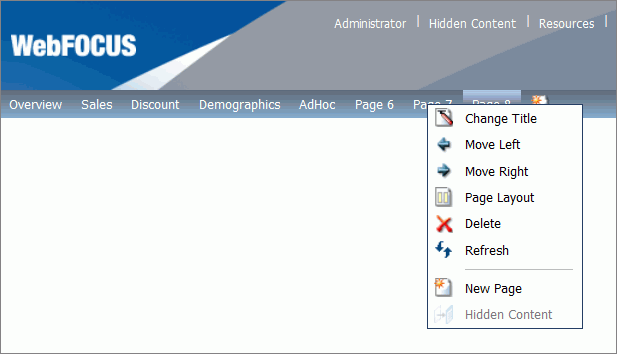
You can rearrange your custom pages using drag-and-drop operations. Your custom pages always come after any pages that the Portal Designer created. You can also rename, rearrange, change the page layout, delete, and refresh a page by right-clicking the page title, as shown in the following image.
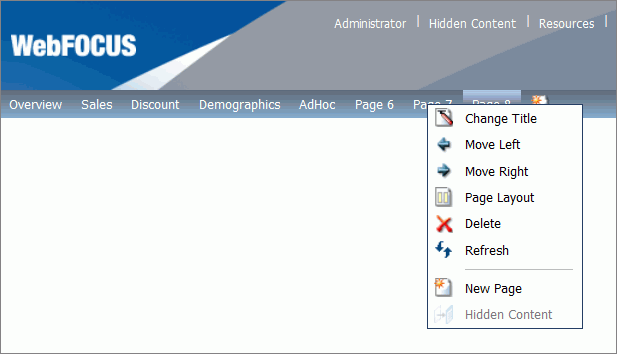
| WebFOCUS |