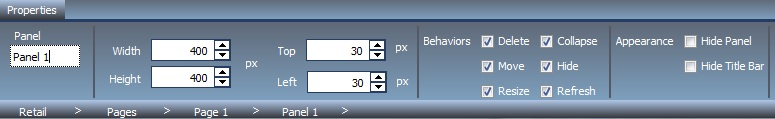
The following image shows the breadcrumb trail of the Portal Designer.
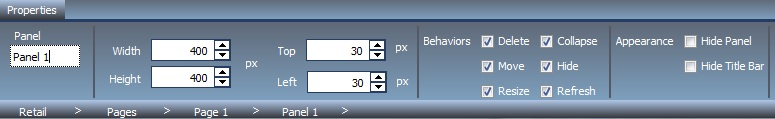
The breadcrumb trail appears at the bottom of the window. It serves two purposes:
Click any portion of the breadcrumb trail to change the currently selected item. This feature is another way to select an item, in addition to selecting it through the canvas. This feature is especially useful when you are working with hidden or layered content.
In the following image, Retail is selected in the breadcrumb trail, and a menu of options is displayed. You can choose an option from the menu to add it to the breadcrumb trail.
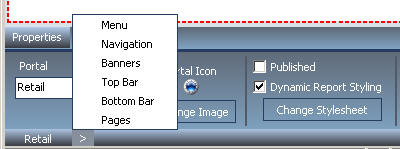
| WebFOCUS |