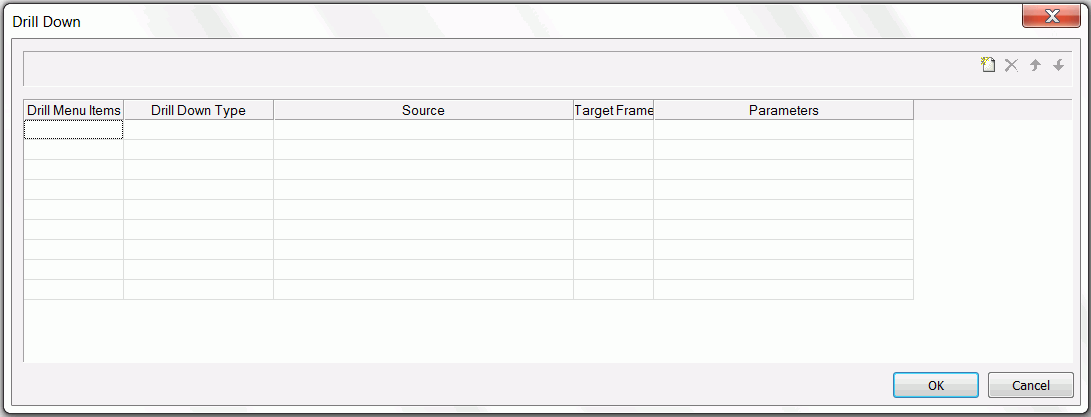In Developer Studio, you can style a selected field using the Style tab. The Style tab is shown in the following image.
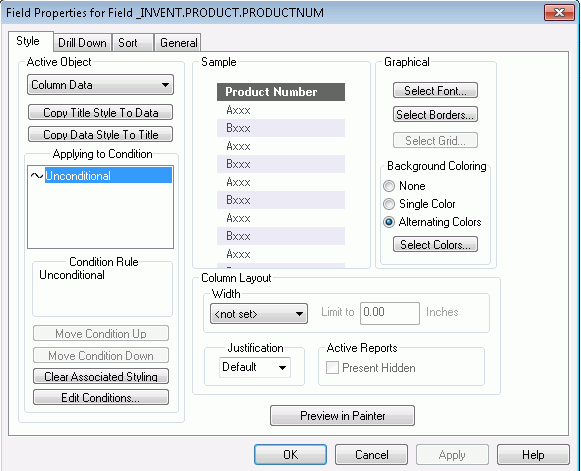
In App Studio, these options are now on the ribbon. You can access them on the Appearance tab, in the Style group. The Style group is shown in the following image.
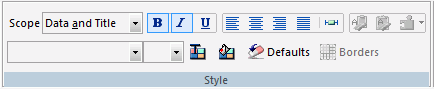
In Developer Studio, the Drill Down tab contains options that you can use to execute drill down actions when a field is clicked at run time. The Drill Down tab is shown in the following image.
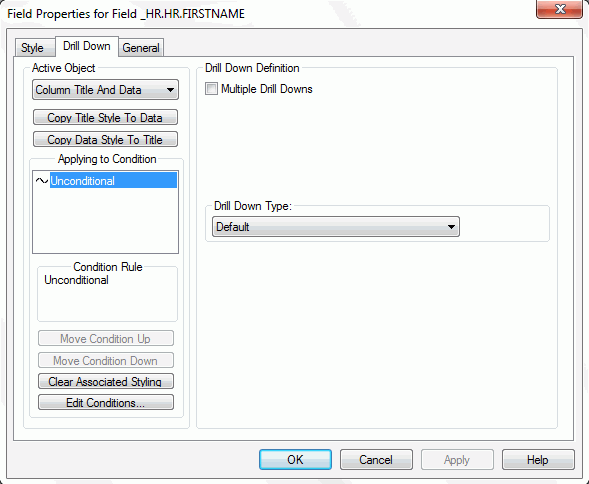
In App Studio, these options are now on the ribbon. You can access them on the Appearance tab, in the Links group. Click Hyperlink to open the Drill Down dialog box. The Hyperlink command is shown in the following image.

The Drill Down dialog box is shown in the following image.