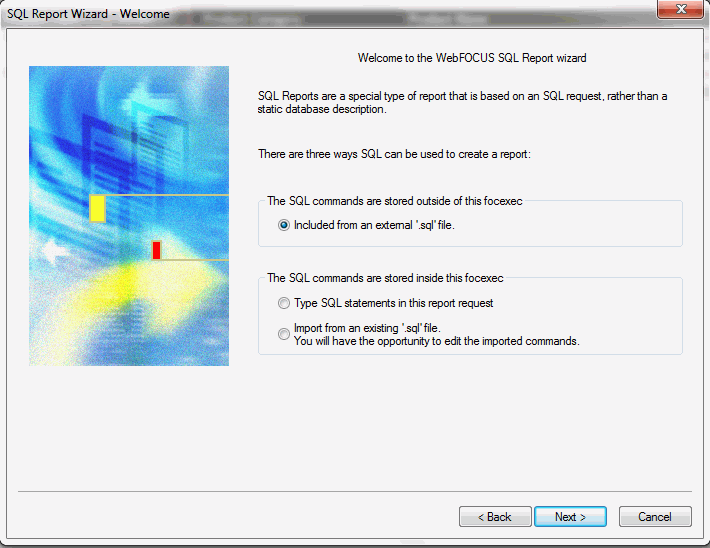
In Developer Studio, you create SQL reports using the SQL Report Wizard. You can access the SQL Report Wizard from a component connector in the Procedure Viewer, or a shortcut menu in the Explorer window.
In App Studio, you can create SQL reports using the Report Wizard. You can access the Report Wizard from the Report command on the Home tab, or a shortcut menu in the Environments Tree panel. You can also create an SQL report in the Procedure View panel.
The SQL Report Wizard is shown in the following image.
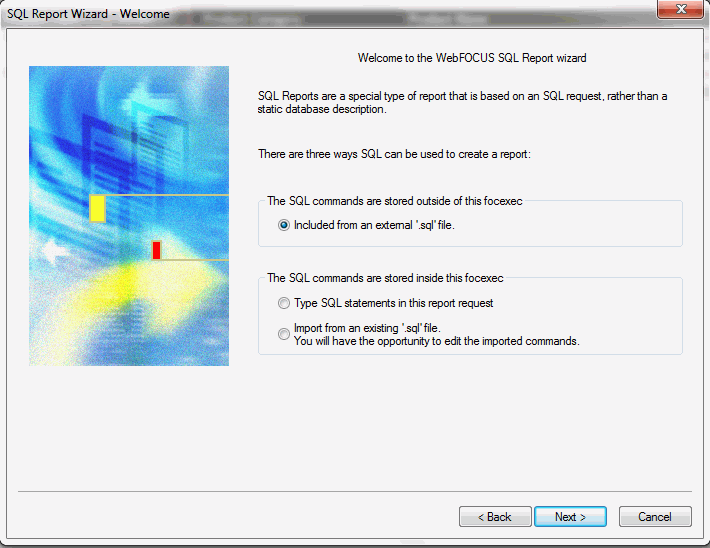
| Information Builders |