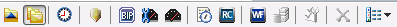
This section identifies the differences between Developer Studio and App Studio when managing your environments. In Developer Studio, you use the WebFOCUS Environments toolbar to access administration options such as the BI Portal, the ReportCaster Console, the WebFOCUS Administration Console, and others. This toolbar is only available when you select a server in the Developer Studio Explorer. The WebFOCUS Environments toolbar is shown in the following image.
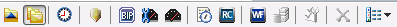
In App Studio, you can access the same administration options from the WebFOCUS Administration menu, which is located in the upper-right corner of the ribbon. The WebFOCUS Administration menu is shown in the following image.
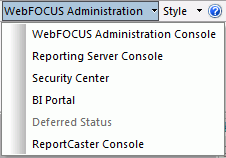
The WebFOCUS Administration menu is only available when you select an environment in the Environments Tree panel. The options available to you change, depending on the development area that you select in the Environments Tree panel. Deferred Status is only available when you select a Content node in the Environments Tree panel. The Reporting Server Console is only available when you select a Web Applications node in the Environments Tree panel.
| Information Builders |