- Locate the three horizontal lines on the upper left-hand
corner of the chart you would like to move.
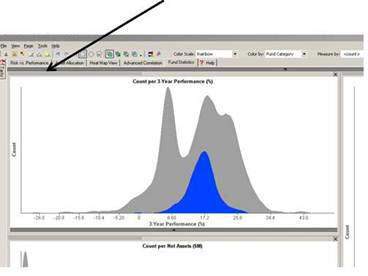
- Mouse-over the corner of the chart so that your mouse pointer
becomes a Four-Way Arrow
 .
.
- Hold down the left mouse button and drag the chart to your desired
location.
- Observe the grey box outline. When outline corresponds with
your desired chart location, release mouse button.
- To resize chart:
- Mouse-over edge of chart until two-way
arrow appears
 .
.
- Left-click mouse and drag to desired size.
- Observe the grey box outline. When outline corresponds with
your desired chart location, release mouse button.
- For bar chart only, you can resize the vertical axis to allow
for long labels:
- Mouse-over vertical axis until two-way
arrow appears
 .
.
- Left-click mouse and drag to desired location.
Tips: If unable to adjust chart to desired size and location,
experiment with size and location of other charts on the page to
make room for your desired chart.
The “x” in the upper right-hand corner of each chart will delete
the chart.
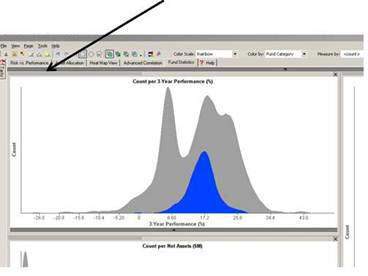
 .
. .
. .
.