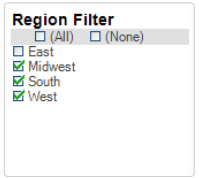
Filtered data is excluded and does not appear in any chart and/or any pages of the dashboard. This data cannot be restored, except by using the filter that was used to exclude the data.
To filter data, deselect the check box that corresponds to the filter, as shown in the following image.
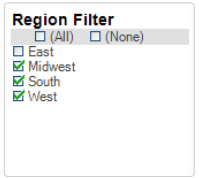
To restore filtered data, select the check box that corresponds to the filter, as shown in the following image.
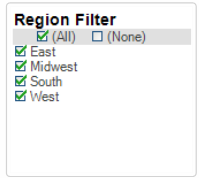
| WebFOCUS |