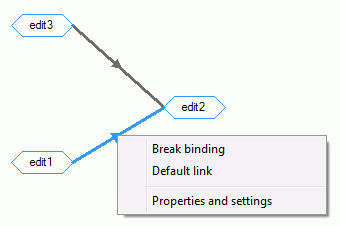
If a control or parameter has two or more incoming bindings, one of those bindings can be set as the default link. This ensures that population occurs in the control or parameter. When a control or parameter has multiple incoming bindings, the shortcut menu for each of those bindings has the Default link option, as shown in the following image.
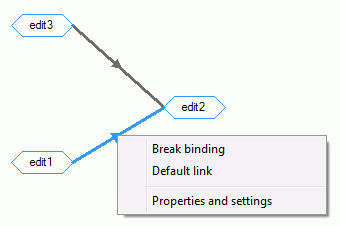
When a binding is the default link, it will have a check mark next to the Default link option in the shortcut menu, as shown in the following image.
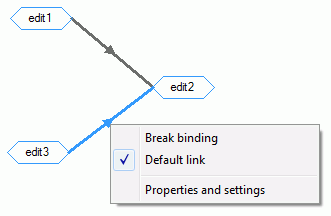
Note: If only one control is chained to another control, the Default link option is unavailable from the shortcut menu. If a single control is chained to a single parameter, the Default link option is shown, but will be used for future development in a later release.
If two controls are chained to a third control, the binding that has Default link selected shows which control will be used to populate the third control by default. Similarly, if two controls are bound to a parameter, the Default link option shows which control is used to populate the parameter.
If two parameters are bound to a control, the binding that has Default link selected makes the initial selection in the control.
| WebFOCUS |