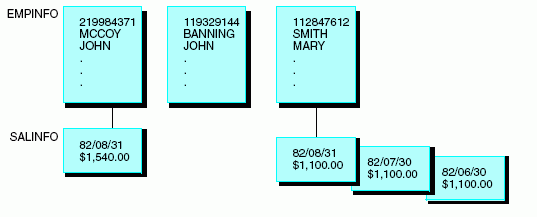The most common relationship between two segments is the one-to-many relationship. Each instance of a parent segment can be related to one or more instances of a child segment. However, not every parent instance needs to have matching child instances.
The following diagram illustrates the concept of a one-to-many relationship.
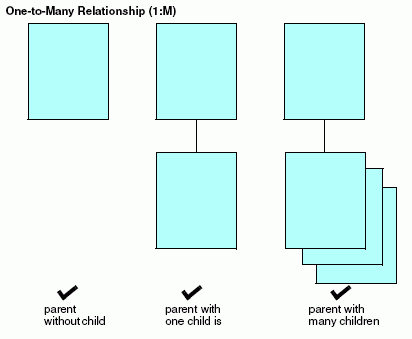
Example: Understanding a One-to-Many Relationship
In the EMPLOYEE data source, each EMPINFO segment instance describes an employee ID number, name, current salary, and other related information. Each SALINFO segment contains an employee gross salary for each month. Most employees work for many months, so the relationship between EMPINFO and SALINFO is one-to-many.
The following diagram further illustrates the concept of a one-to-many relationship.