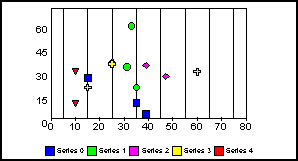
This property specifies the maximum data value that can be used to image the graph and its axis. When a value is assigned to this property, the X1ScaleMaxAuto property is automatically set to false.
Syntax:
setX1ScaleMax(value);value = getX1ScaleMax();where:
Is any value. This value is a Java double-precision number. 100 is the default value.
Example:
setMarkerSizeDefault(60);
setX1ScaleMaxAuto(false);
setX1ScaleMax(80.0);
setY1MajorGridDisplay(false);
setX1MajorGridStyle(4);
setGraphType(61);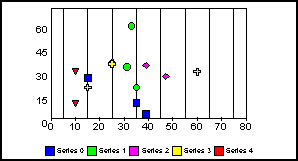
setX1ScaleMax(40.0);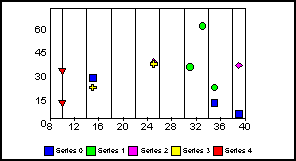
Note: If X1ScaleMax is set to a value less than X1ScaleMin, the values will be automatically switched and the X1AxisDescending property will be set to true.
See X1ScaleMaxAuto, X1ScaleMin, X1ScaleMinAuto, getScaleMax(), setScaleMax(), getScaleMaxAuto(), setScaleMaxAuto().
| WebFOCUS |