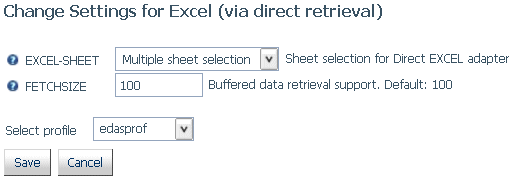
To change the settings for the adapter, right-click the adapter on the Adapters page and select Change Settings.
The Change Settings for Excel (via direct retrieval) page opens as shown in the following image.
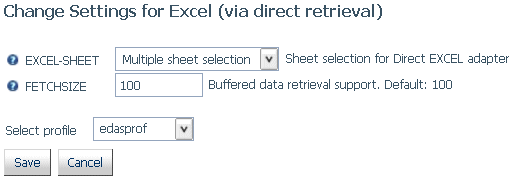
You can change the following settings.
Select Multiple sheet selection (the default) or Single sheet selection from the drop-down list. Your selection affects whether you can select multiple worksheets or only a single worksheet when uploading a file using the Upload Wizard feature.
Implements buffered retrieval. Enter a number of rows or accept the default value (100).
Select a profile to contain these settings from the drop-down list.
| WebFOCUS |