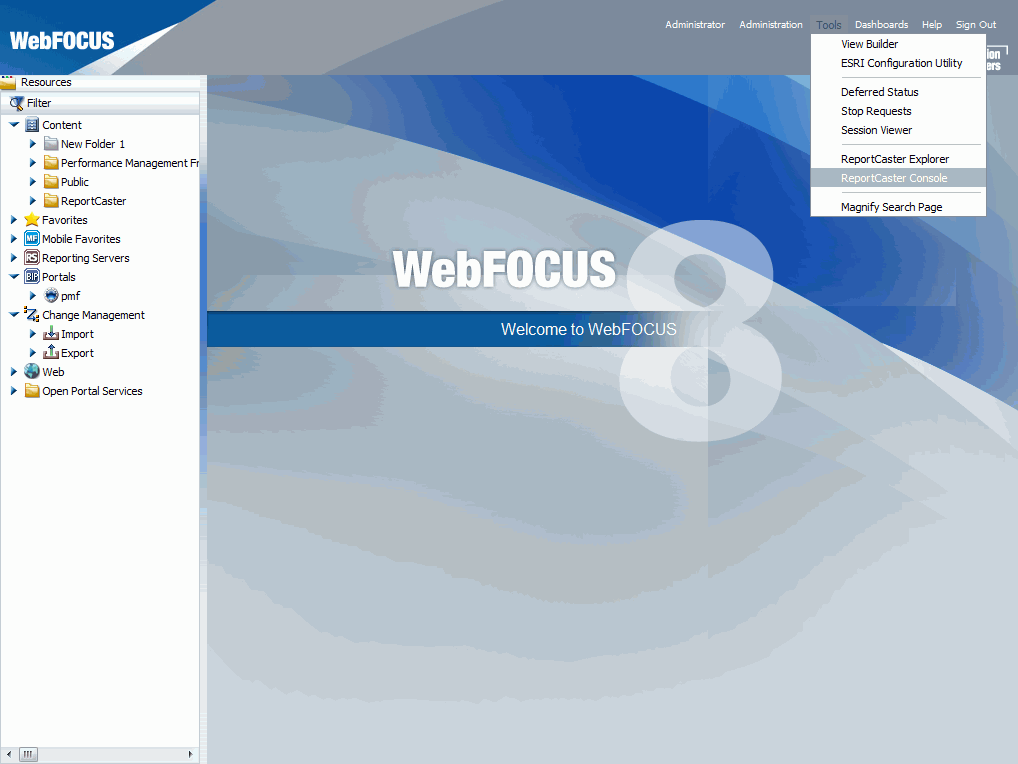
The following tools are accessible from the Console.
Access to each tool is controlled by the WebFOCUS Client security authorization model. For information on the operations that control access to the ReportCaster tools, see the WebFOCUS Security and Administration manual.
In WebFOCUS configurations licensed for ReportCaster, authorized users can access the Console from the WebFOCUS Welcome Page tools menu, as shown in the following image.
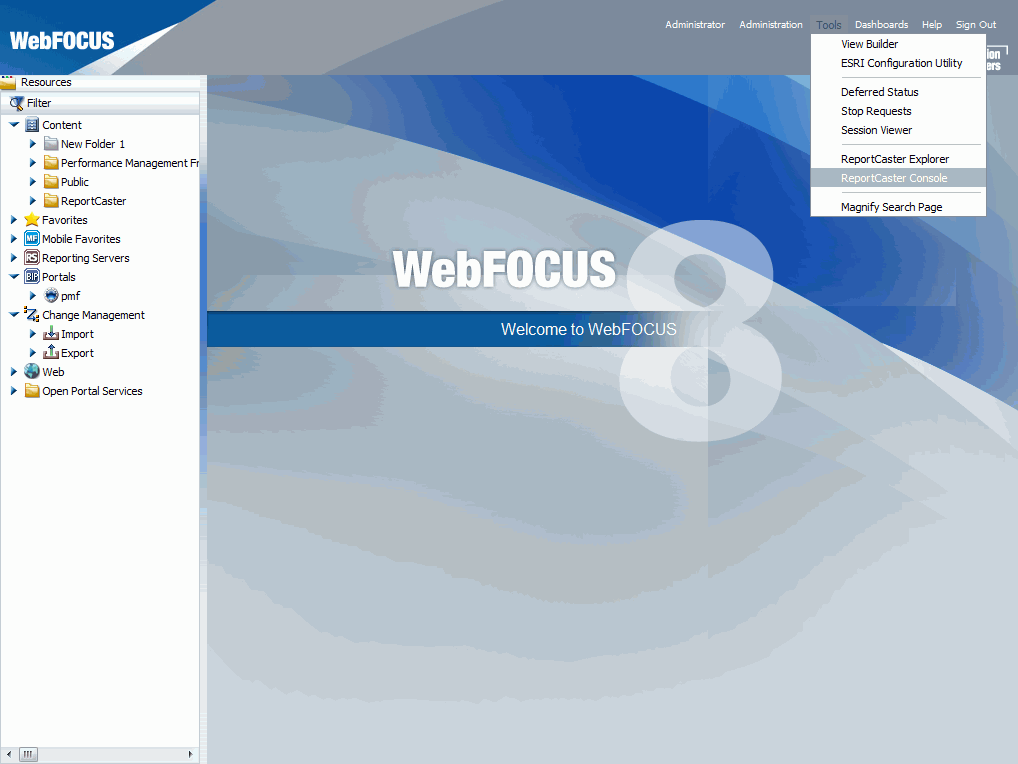
In App Studio, authorized users can access ReportCaster and ReportCaster Explorer from within the BI Portal. To access the BI Portal, click the WebFOCUS Administration menu, as shown in the following image.
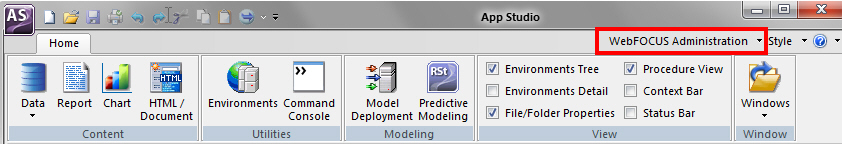
You can also access the ReportCaster Console from the WebFOCUS Administration menu.
In Developer Studio, authorized users can access the ReportCaster Explorer and Console from the toolbar, as shown in the following image. The left highlighted icon opens the ReportCaster Explorer and the right highlighted icon opens the ReportCaster Console.

The Console intuitive ribbon displays in a new browser window, as shown in the following image. The ribbon displays a tab for each tool the user is authorized to access.
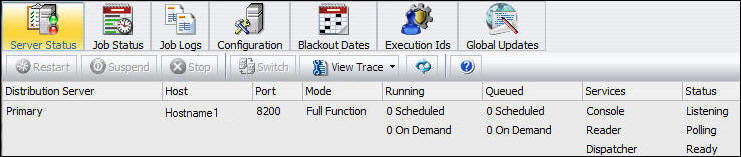
| WebFOCUS |