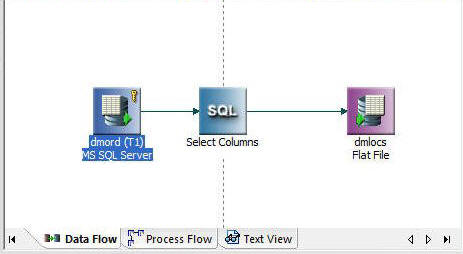
You can use DataMigrator to build data flows ranging from the simple, where data is moved from one source into one target, to the complex, which employs multiple sources and targets and a variety of data extraction techniques.
This simple data flow consists of a data source, an SQL object, and a data target, as shown in the following image.
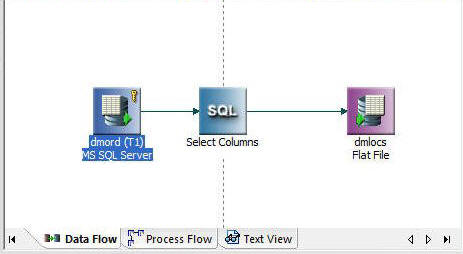
To create a simple data flow:
The Data Flow tab opens by default, with an SQL object in the center of the workspace.
Note: If Automatically select all columns is selected in the Data Flow Designer user preferences tree from the Options dialog box, you do not need to manually select columns.
Note: Flow names can be up to 64 characters.
| iWay Software |