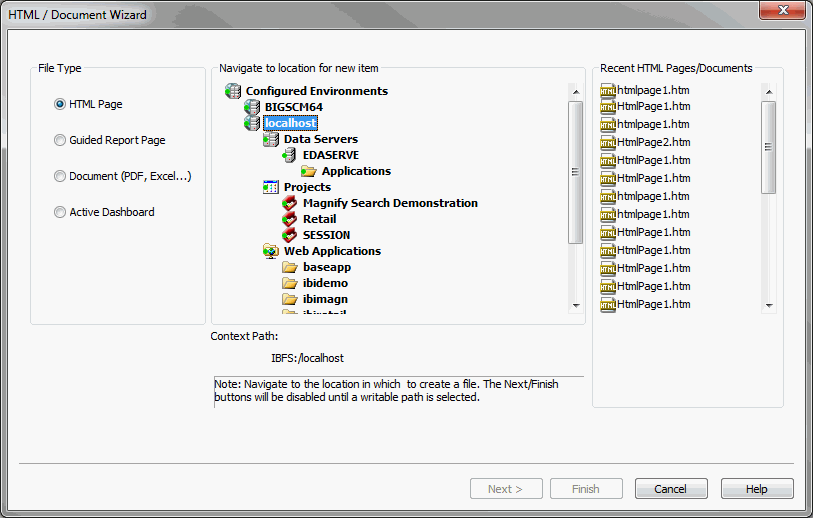
In Developer Studio, you create an HTML page using HTML Composer. You access HTML Composer from a shortcut menu in the Explorer window.
In App Studio, you create an HTML page using the HTML canvas. When you create a new HTML page, you use the HTML/Document Wizard. You access the HTML/Document Wizard from the HTML/Document command on the Home tab, from the shortcut menu in the Environments Tree panel, or from the New command.
The HTML/Document Wizard is shown in the following image.
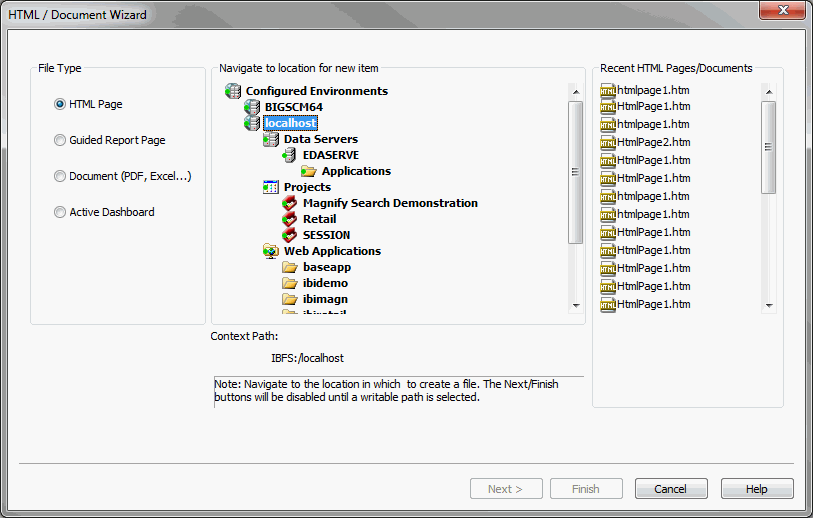
| Information Builders |