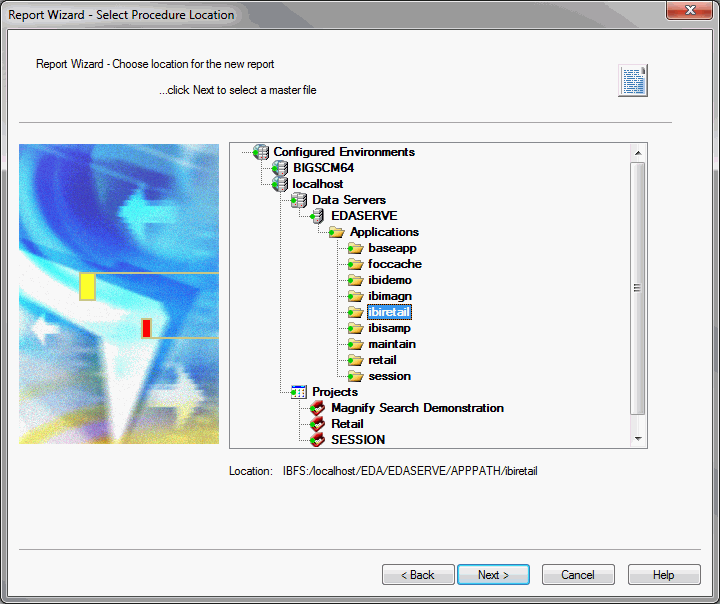
In Developer Studio, you create reports using Report Painter. You can access Report Painter from a component connector in the Procedure Viewer, or a shortcut menu in the Explorer window.
In App Studio, you create reports using the Report canvas. When you create a new report, use the Report Wizard. You can access the Report Wizard from the Report command on the Home tab, or a shortcut menu in the Environments Tree panel. You can also create a report, as a component of a procedure, in the Procedure View panel. A report created in the Procedure View panel opens the Report canvas, but not the Report Wizard.
The Report Wizard is shown in the following image.
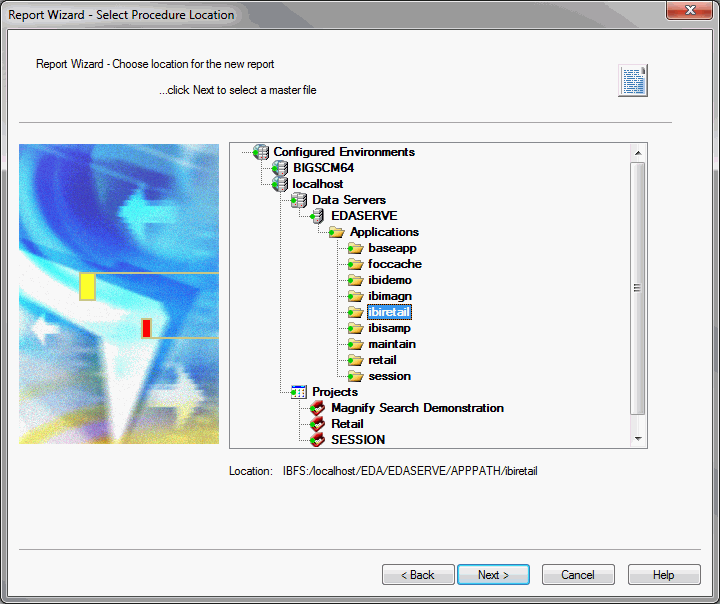
| Information Builders |