The select IWAF adapter panel opens.
The Add Connection for IWAF Step 1 panel opens.
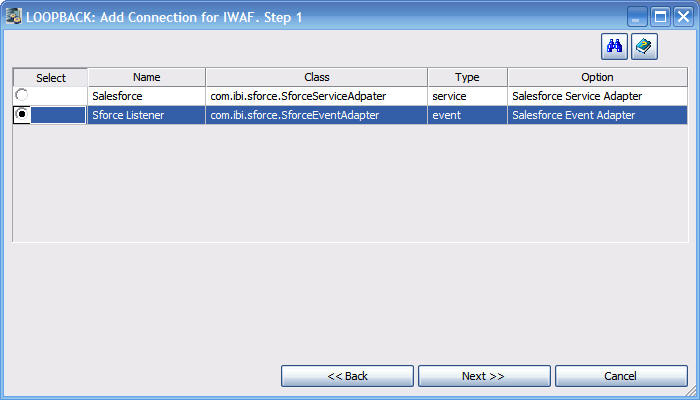
The Add Connection for IWAF Step 2 panel opens.
Note: The password and security token are entered as a single entry, for example, passwordtoken.
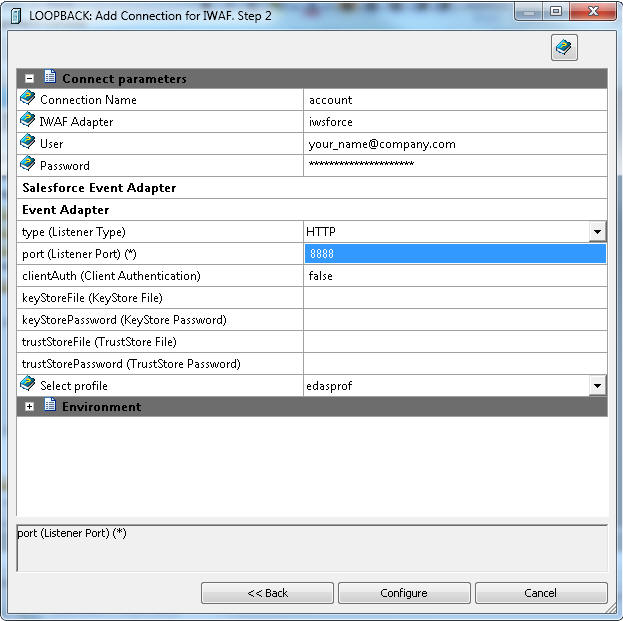
Note: When you change your Salesforce password, you will get a new security token by e-mail from Salesforce. You will need to change the properties for the connection, and enter the new password and security, as shown in the above image.