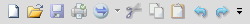
The Quick Access Toolbar provides access to frequently used commands, and the option to customize the toolbar with the commands that you use most often. By default, the New, Open, Save, Quick Print, Run, Cut, Copy, Paste, Undo, and Redo buttons appear on the Quick Access Toolbar, as shown in the following image.
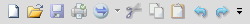
In addition to the buttons identified above, the Quick Access Toolbar also contains an arrow button. Click the arrow to open the Customize Quick Access Toolbar menu, as shown in the following image.

You can use this menu to do the following:
Add or remove the New, Open, Save, Quick Print, Run, Cut, Copy, Paste, Undo, and Redo menu commands from the toolbar. Click the name of the command to add or remove it from the Quick Access Toolbar.
Add new commands to the toolbar. Click More Commands to open the Customize dialog box. For more information, see Adding Commands to the Quick Access Toolbar.
Move the placement of the toolbar above or below the ribbon. Click Show Below the Ribbon to move the Quick Access Toolbar below the ribbon. Click Show Above the Ribbon to move the Quick Access Toolbar above the ribbon.
Click Minimize the Ribbon to hide the ribbon. Only the tab names remain visible. When you hover the mouse over a tab name, the tab opens.
Tip: You can also right-click groups or commands on the ribbon to access a modified version of the Customize Quick Access Toolbar menu.
| WebFOCUS |