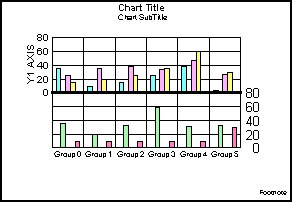
This property enables or disables automatic sizing of Y2-axis labels.
Syntax:
setY2LabelAutofit(boolean);boolean = getY2LabelAutofit();where:
Can be one of the following:
true automatically sizes or fits Y2-axis labels, using the boundaries set by TextAutofitMax and TextAutofitMin. Values set by setFontSize() or setFontSizeVC() for the Y2-axis labels will be ignored. This value is the default.
false allows Y2-axis labels to be any size. The font size can be set to any value, allowing very large font sizes to overlap other objects in the graph. Use setFontSize() or setFontSizeVC() to set the size of the font for the Y2-axis labels.
Example:
setDepthAngle(0);
setDepthRadius(0);
setLegendDisplay(false);
setGraphType(21); setY2LabelAutofit(false);
setFontSizeVC(getY2Label(),2000);
setY2LabelAutofit(true);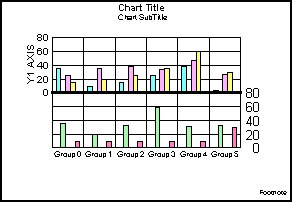
See Y2LabelDisplay, Y2LabelFormat, Y2LabelFormatPattern, Y2LabelRotate, Y2LabelStagger, setFontSize(), setFontSizeVC().
| WebFOCUS |