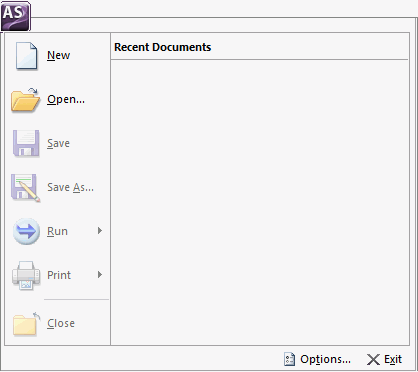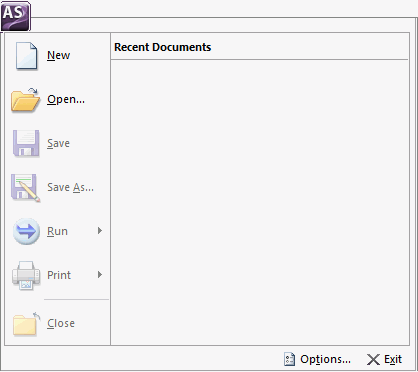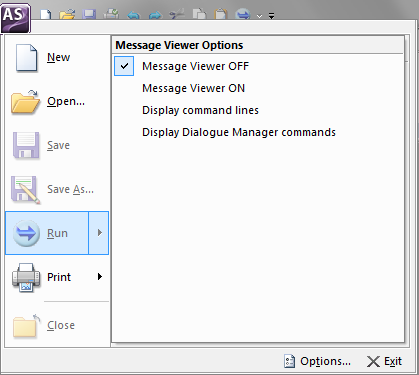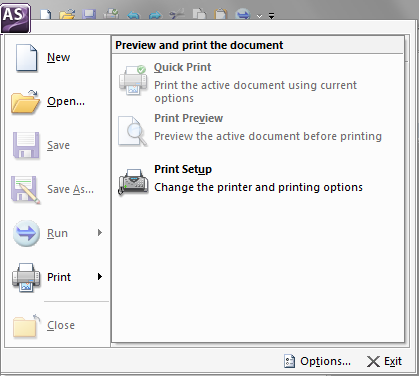The Application button, which is represented by the
App Studio icon, opens the Application menu, as shown in the following
image.
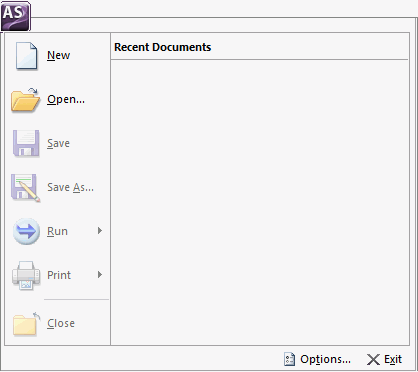
From this menu, you can perform the following actions:
-
New. Create
a new procedure, HTML page, document, Cascading Style Sheet, JavaScript
file, Maintain file, or Text Document. When you click New,
the New dialog box opens, prompting you to select the type of file
you want to create. This option is only available when you select
an application folder in the Configured Environments tree.
-
Open. Open
an existing document. You can open a file from the list of configured
WebFOCUS environments or navigate to a file on your desktop.
-
Save. Save
the active document.
-
Save As. Save
the active document with a new name.
-
Run. Run the
report, chart, HTML page, or document. When you click the Run menu,
the Message Viewer Options submenu opens, as shown in the following
image.
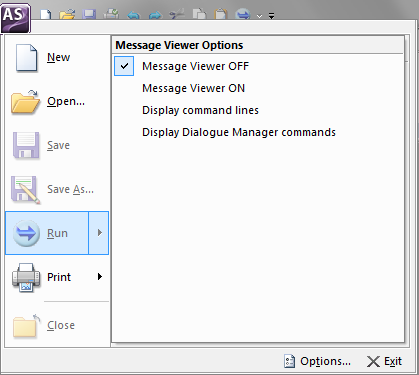
From
this submenu, you can select from among four Message Viewer Options
that affect the App Studio Viewer display when a report, chart,
HTML page, or document is run. The options are:
- When you select Message
Viewer OFF and run a report, the App Studio Viewer window displays
the report without any messages.
- When you select Message
Viewer ON and run a report, the App Studio Viewer window displays
the report and a message.
- When you select Display
command lines, the App Studio Viewer window displays the report
and the command lines.
- When you select Display
Dialogue Manager commands, the App Studio Viewer window displays
the report and the Dialogue Manager commands, and the result of
their evaluation.
-
Print. Print
the active document. When you click the Print menu,
the Preview and print the document submenu opens, as shown in the
following image.
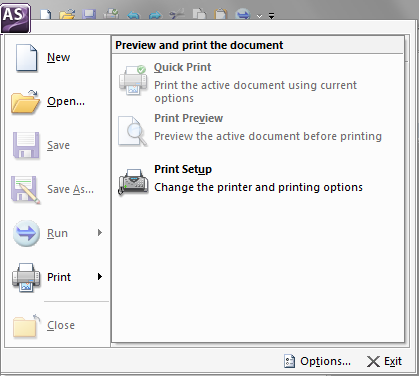
From
this submenu, you can print the active document using the current
print options, preview the active document before printing, and
configure your print options.
Note: The Print and Quick
Print options are only available when you edit content in the Text
Editor, or when the Source view tab, in the Report Canvas, is active.
-
Close. Close
the active document.
-
Options. Open
the Options dialog box where you can set user preferences. For more
information, see Setting User Preferences.
-
Exit. Close
the active document and exit App Studio.
Note: In the Application menu, the terms document and active document represent
all files which you can create in App Studio.
Tip: Double-click the Application button
to exit App Studio. If you exit App Studio in this way, active (open)
documents are not saved.