The Sample Data window opens, showing a list of input fields.
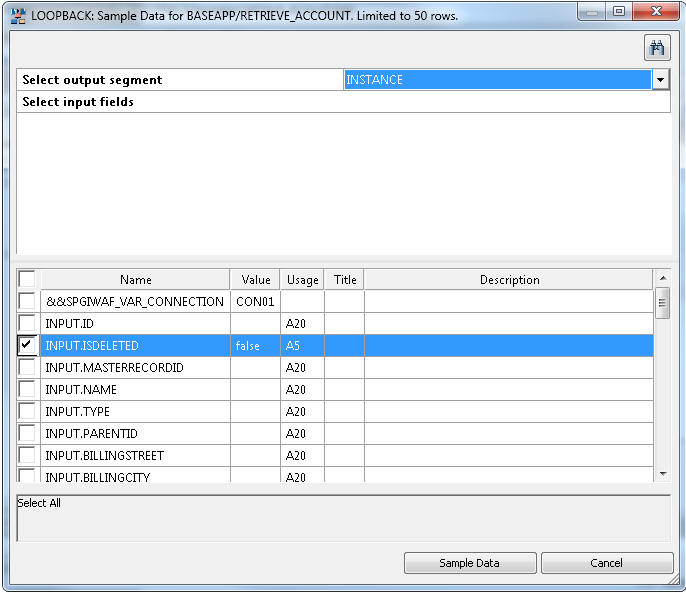
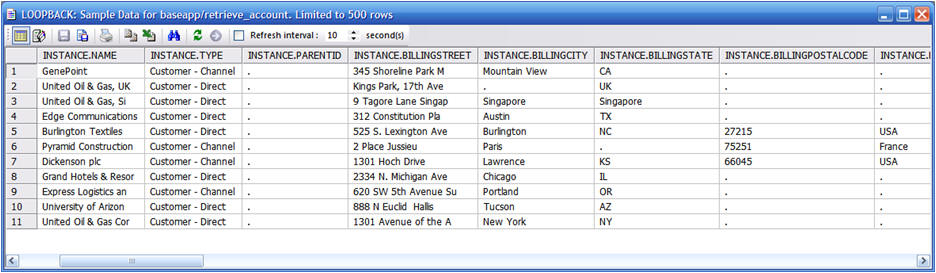
Note: This report was adjusted to display more data.
The synonym can now be used as a source in a data flow.