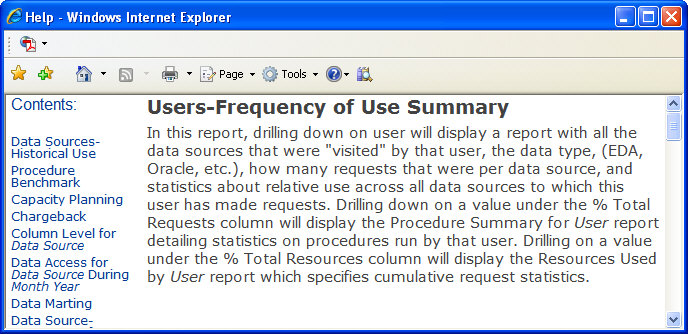
Resource Management reports offer context-sensitive online help from almost every report. To access the online help for a specific report, run a report and then click the Help link that appears at the top of the report.
When you click the Help link in a report, a new browser window opens to display a topic relevant to that report. The window also displays a table of contents that allows you to easily navigate to help topics for other reports. Simply click a topic on the left and the information displays on the right. For example, when you click the Help link while viewing the Users-Frequency of Use report, the window displays the Frequency of Use Summary topic, as shown in the following image.
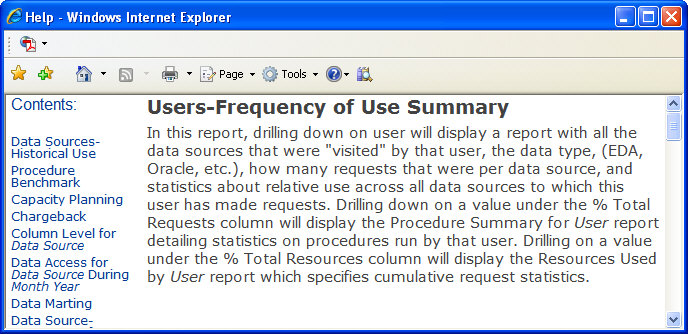
| WebFOCUS |